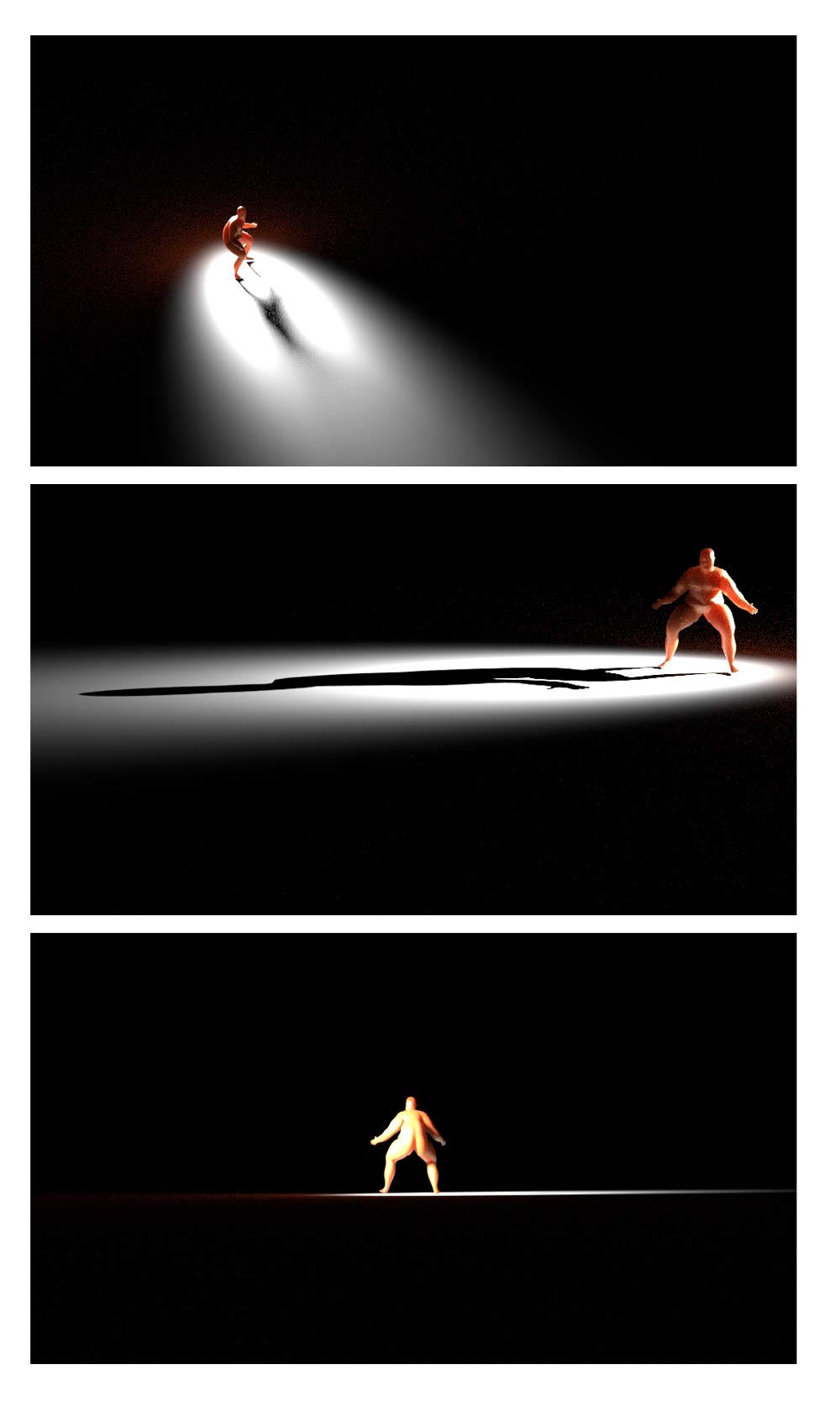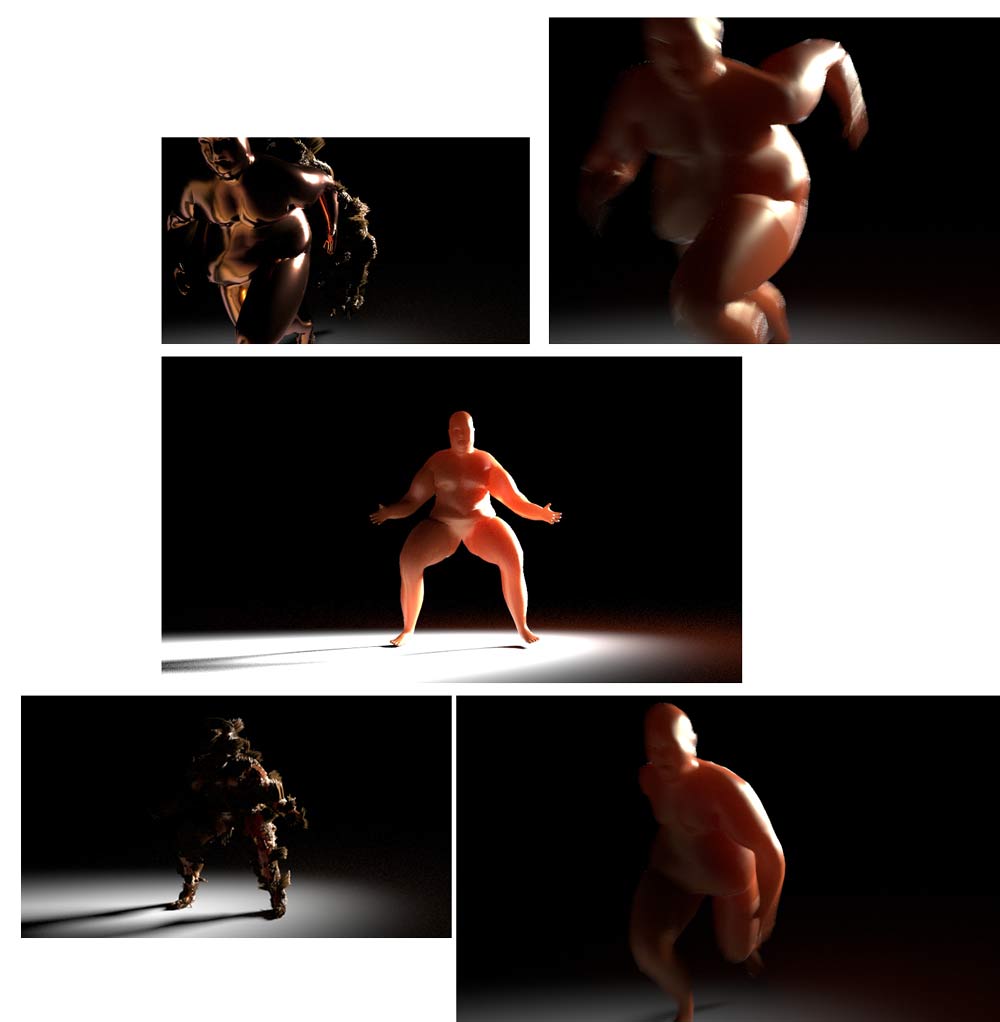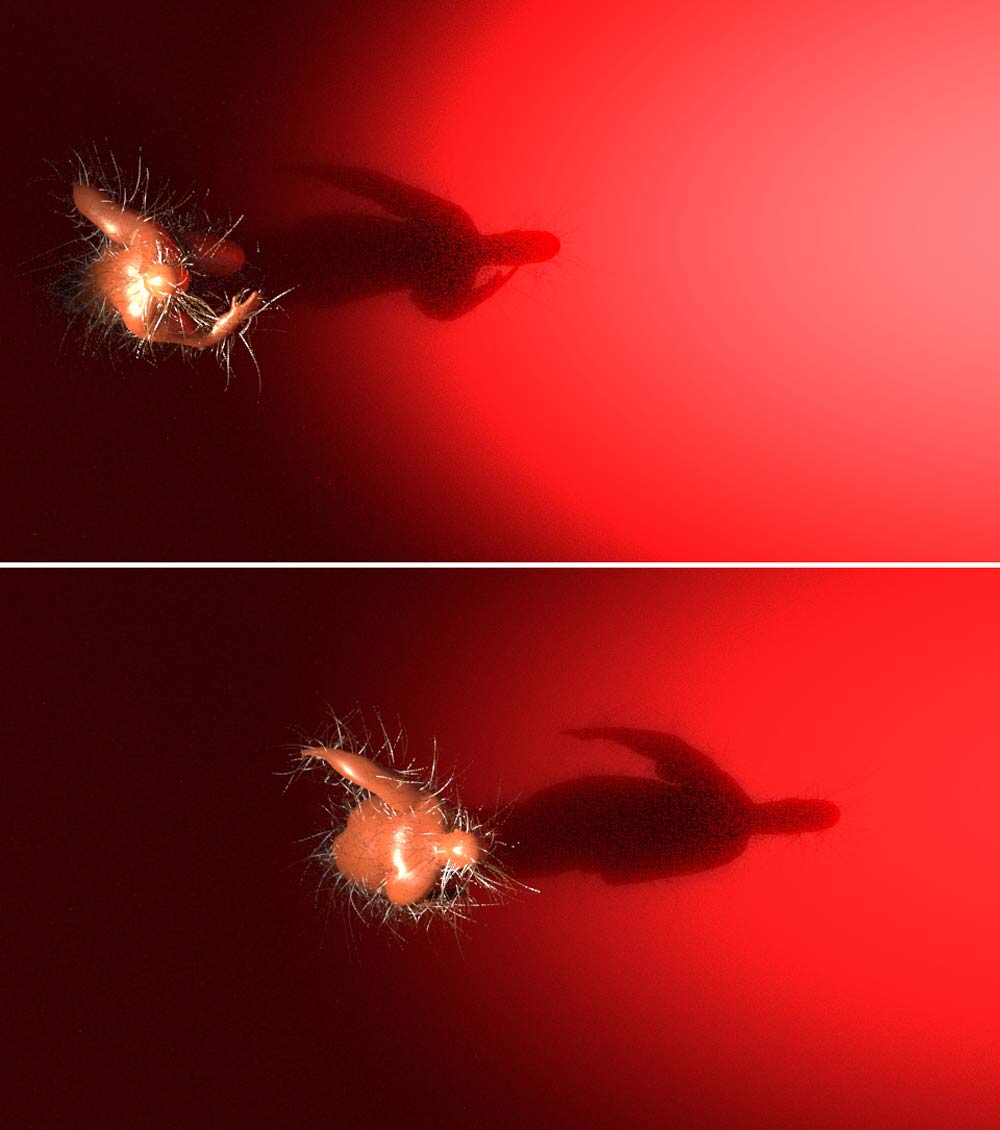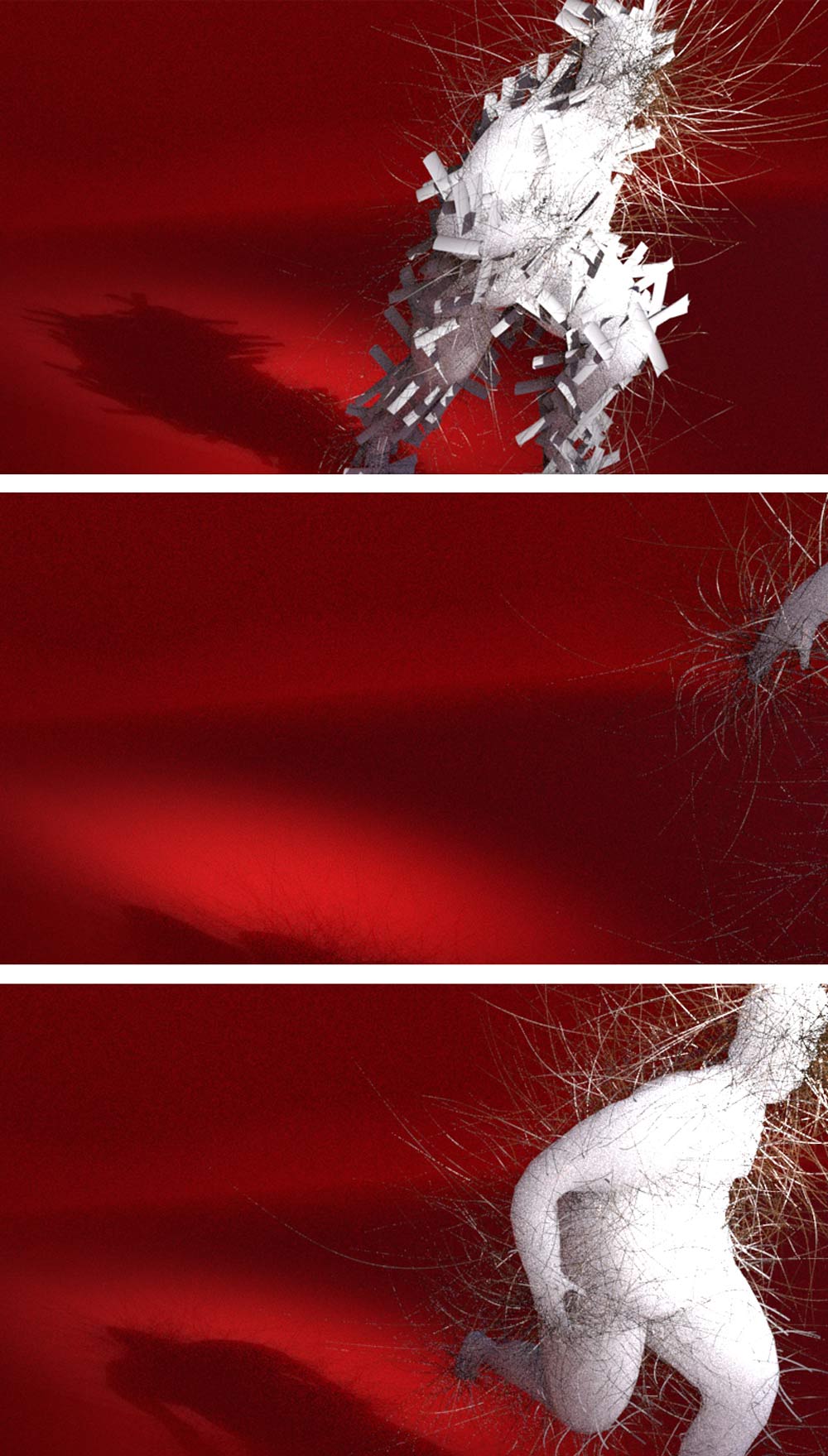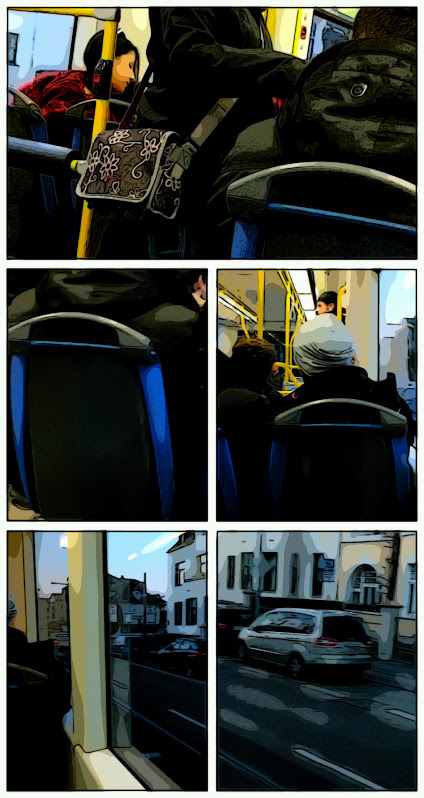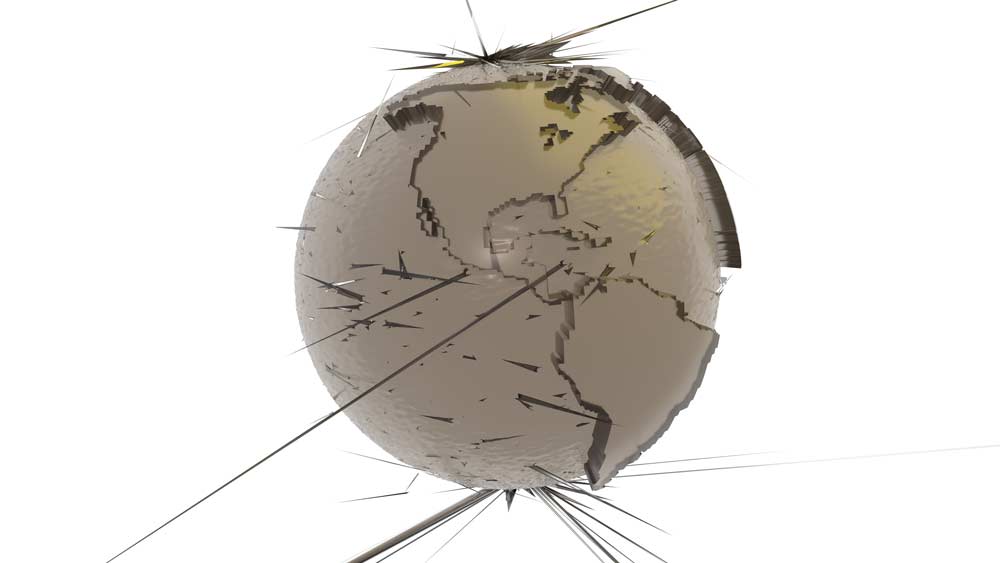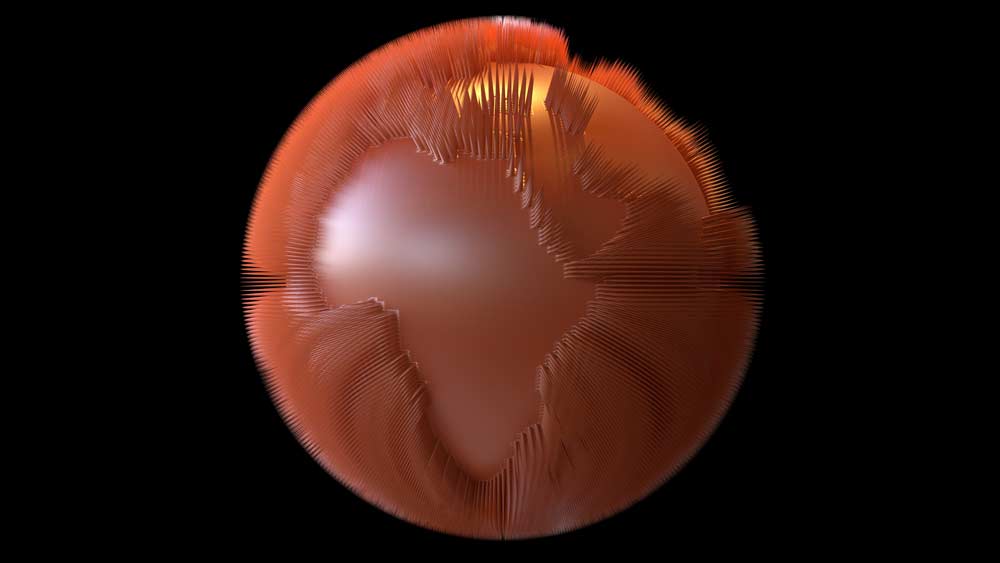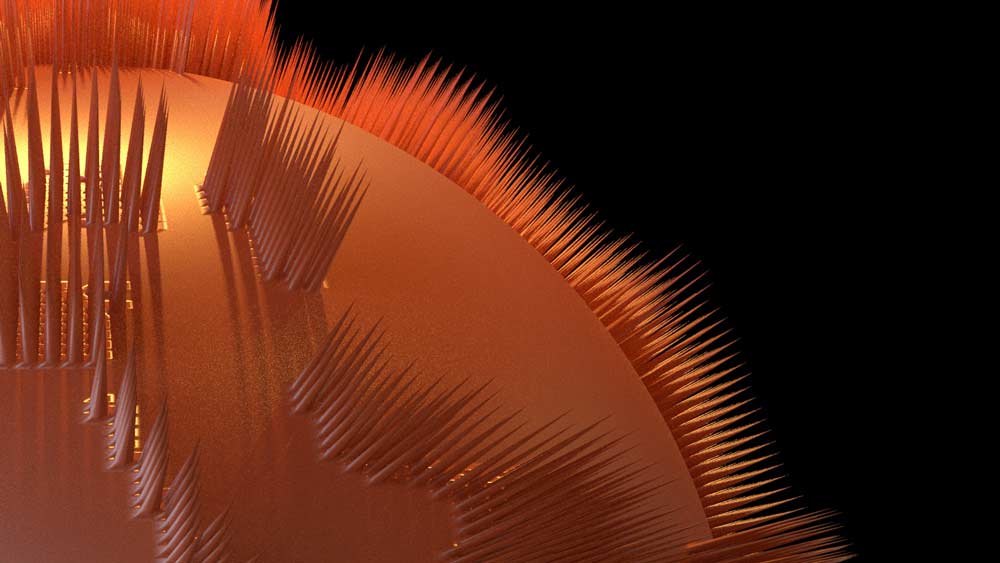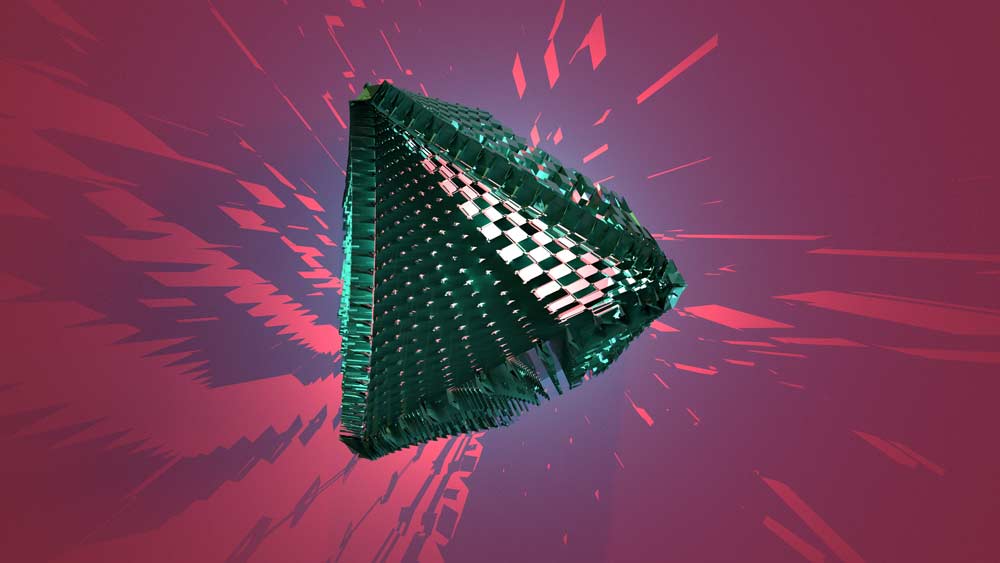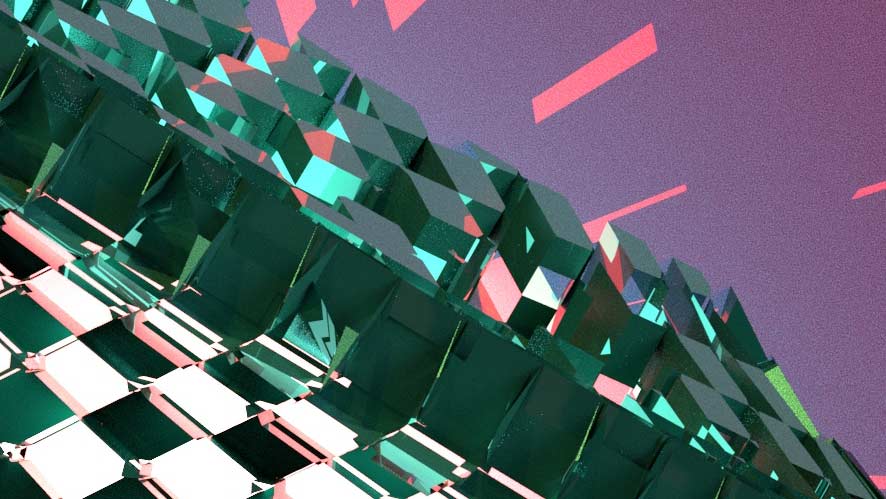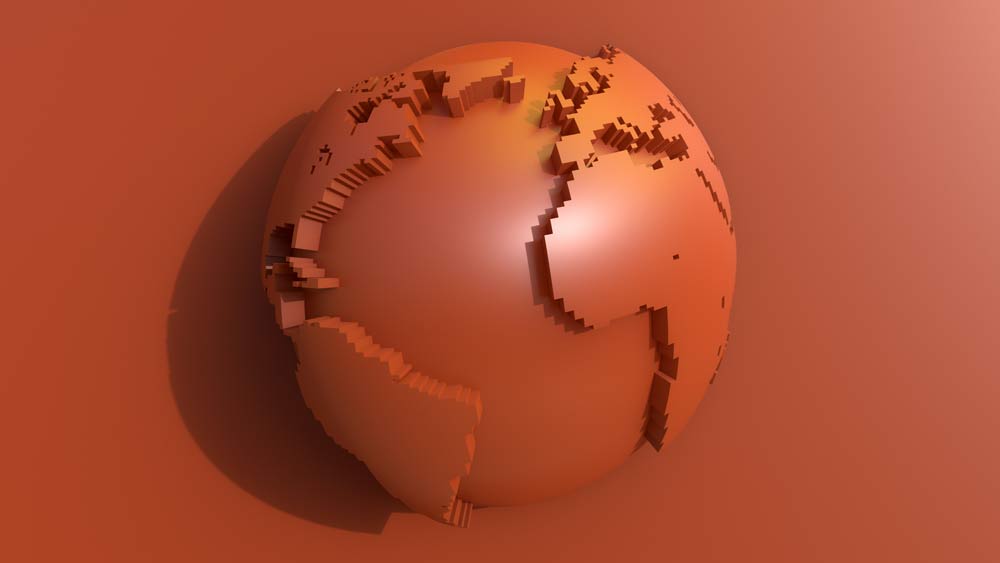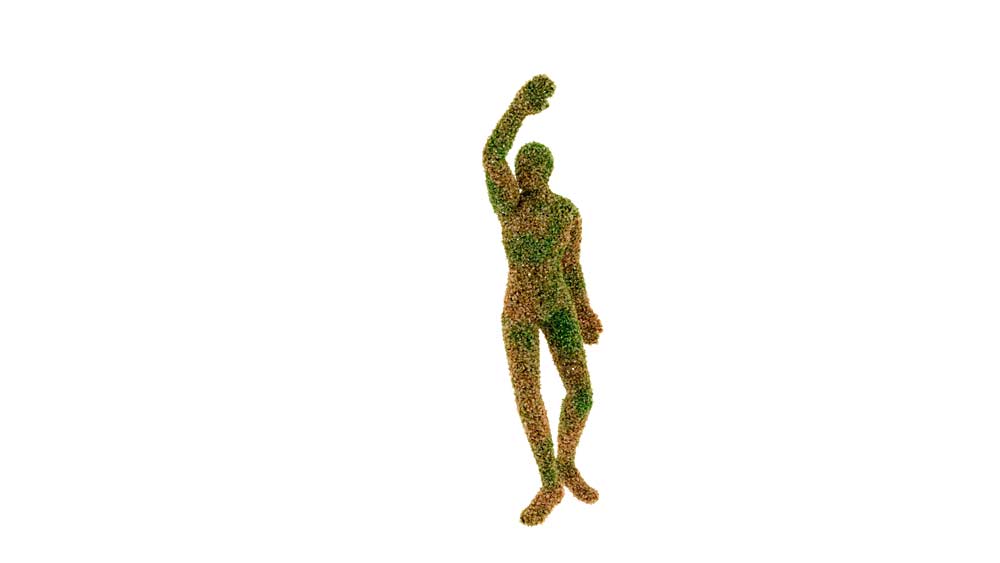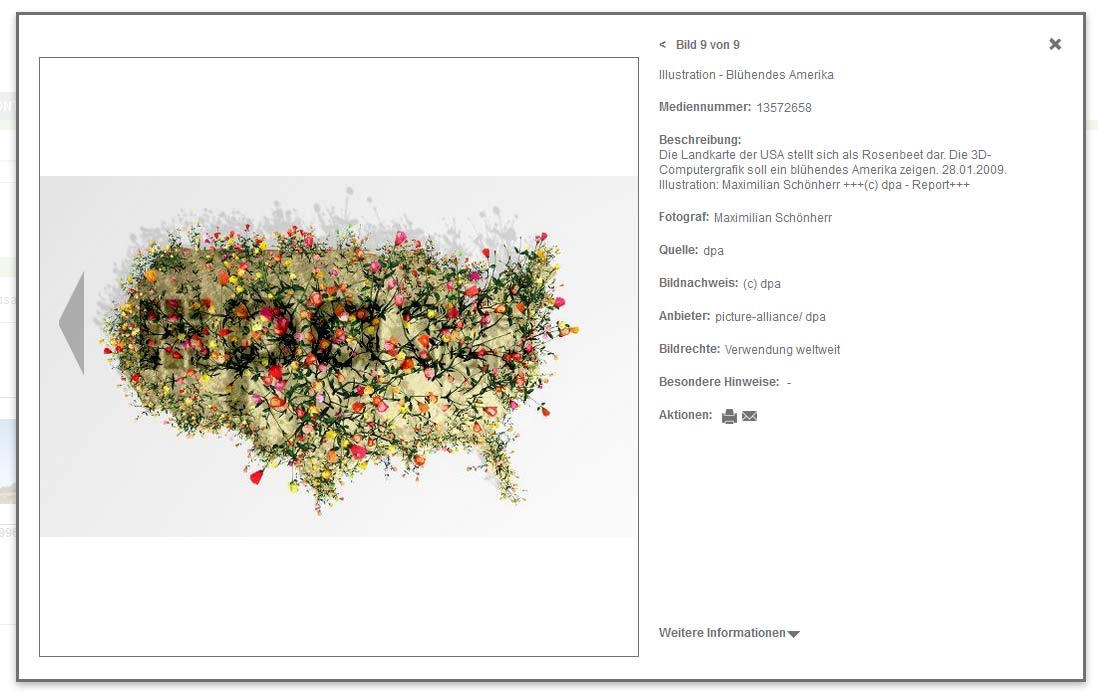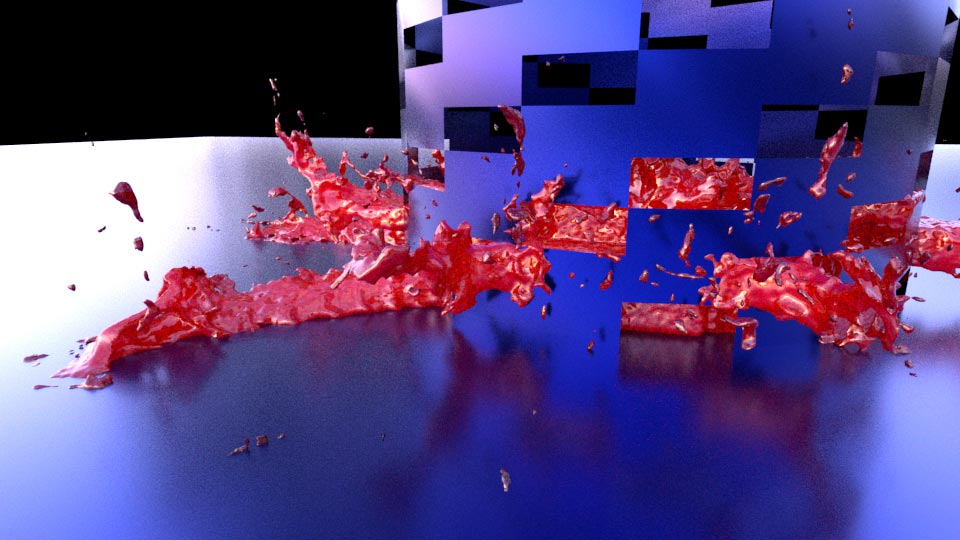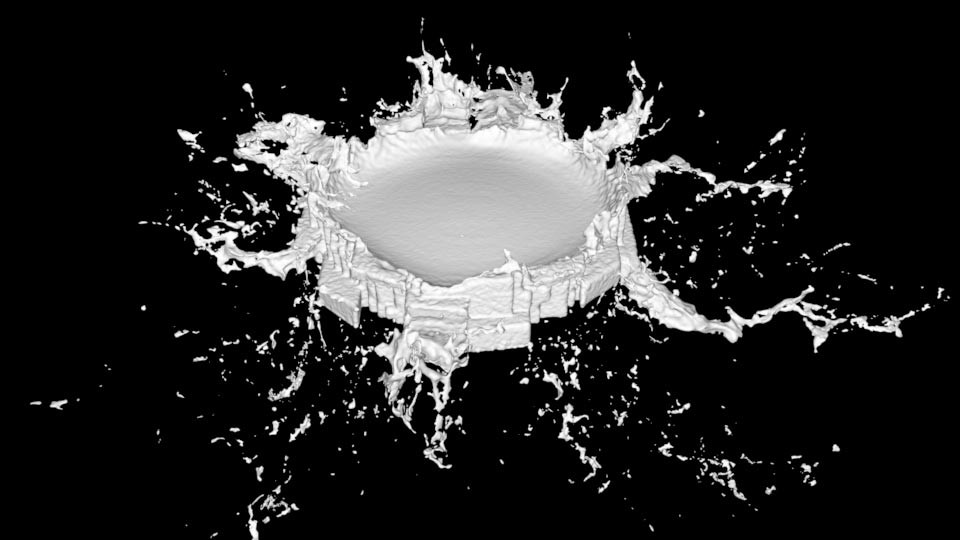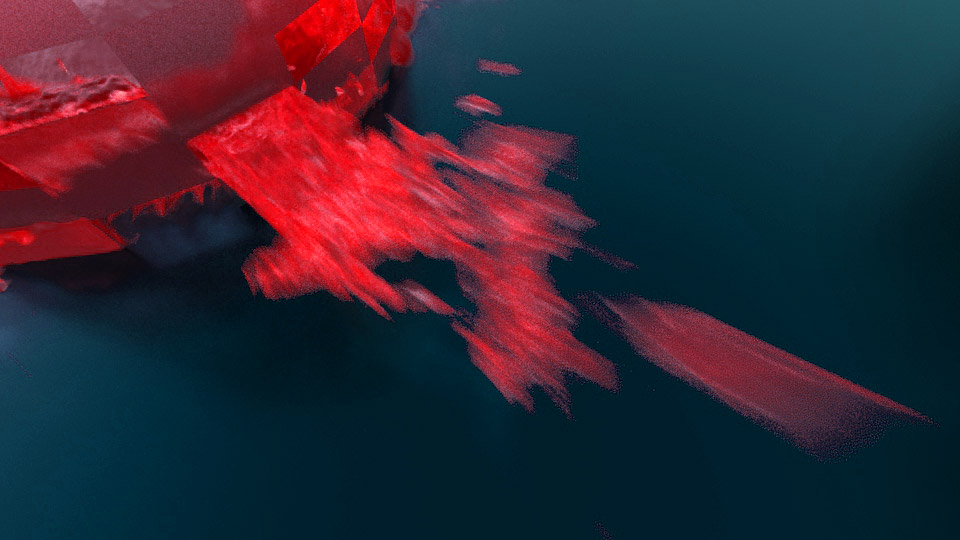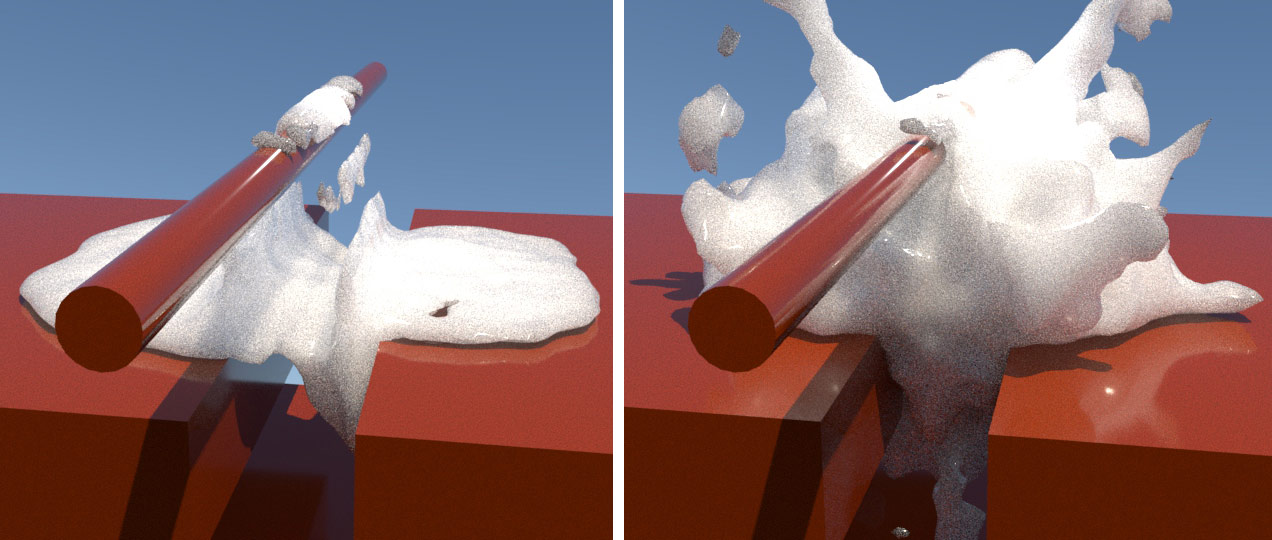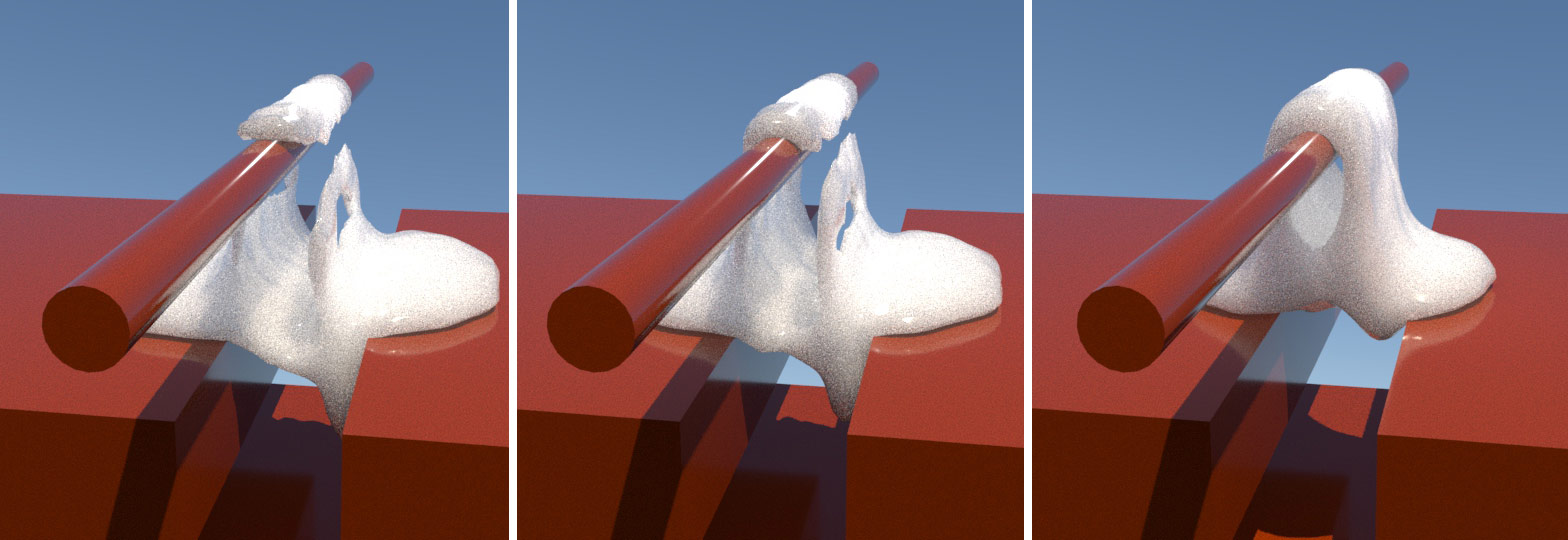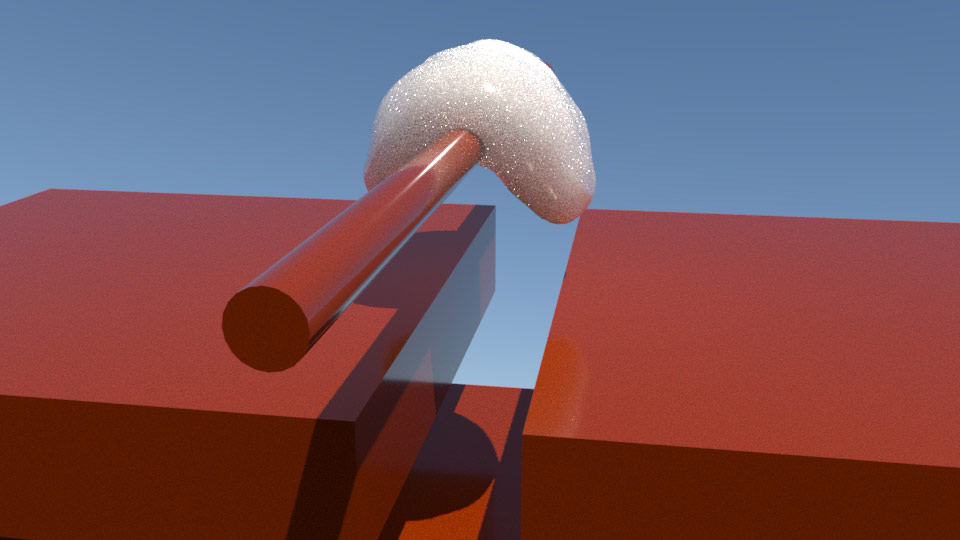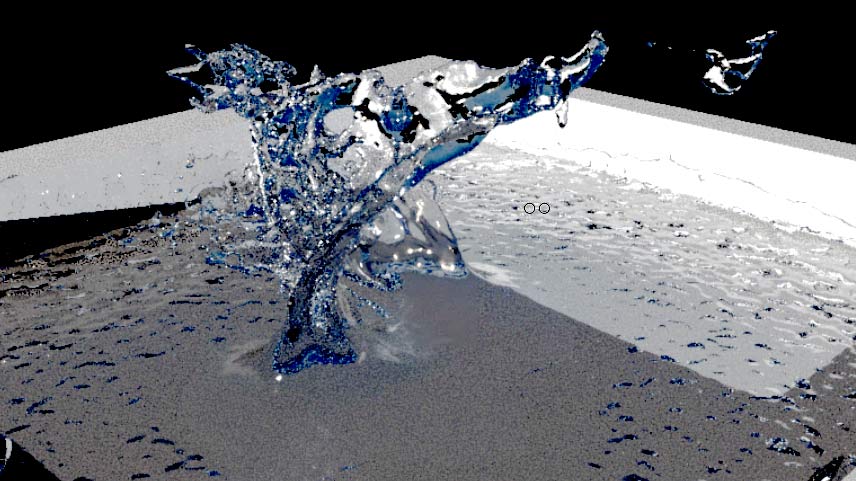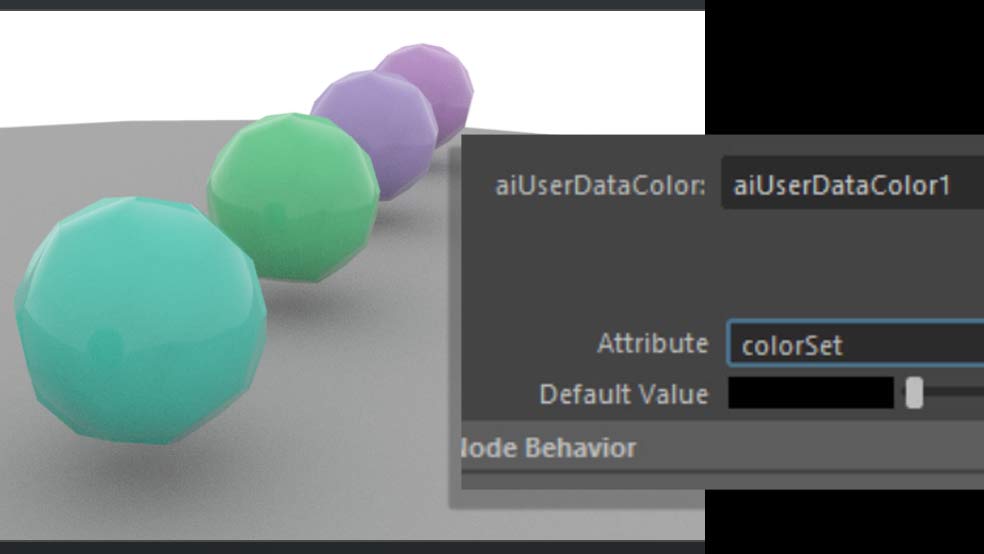es gibt ein neues plug-in für den firefox browser, welchem man offenbar vertrauen kann und was genau eine sache tut: es schirmt die facebook-webseite, auf der man seine sachen guckt oder postet, gegen die anderen browserfenster ab. WAS? höre ich manchen fragen. WAS haben andere browserfenster mit dem facebook-fenster zu tun? sehr viel: der browser schreibt für mehr oder weniger alle offenen fenster dateien als cookies auf die festplatte (was per se nichts böses ist), sodass zum beispiel die facebookseite nachgucken kann, was wir gerade auf guardian.co.uk lesen oder bei puma shoppen. entsprechend schaltet facebook dann werbung. konkreter: wenn ich auf facebook eine nachricht von einem bekannten anklicke, die auf einen artikel über linseneintopf in der ZEIT verweist, kann es sein, dass ich beim nächsten besuch von amazon.de kochgeschirr angeboten bekomme.
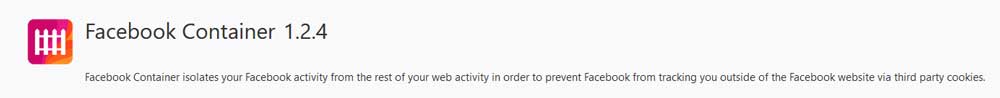
das facebook-container plug-in ist → hier zu finden, es installiert sich mit einem klick, und es packt quasi die facebook-webseite in quarantäne.