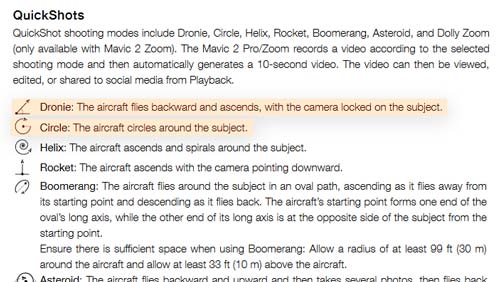for day 1 see → this entry.

it’s been my third flight session, with only one battery, so restricted to slightly less than 30 minutes. i was still focussing on flight patterns rather than on the camera. the inflight videos were all of great quality. the shot after having landed safely has a ton of chromatic aberration. see below.
i flew all quickshot modes today, and they all did a great and very precise job. the spiral and boomerang are a bit irritating at first, because you have no control about the extension range of those kind of flight. and i still don’t know how to direct a boomerang ellipse into a special direction. imagine you’re climbing a cliff, you want to make sure the drone does fly away from the rocks rather than into them!
some modes give you extra options when you touch the icon again on the screen, others don’t, or they give you just rudimentary options like flying a pattern clock- or counterclockwise.
it’s nice to see that the drone comes back to it’s starting point once it has finished the quickshot flight. it does not repeat the flight, however. once the circle is finished, it is finished.
the videos are stored internally (on the internal 8 GB flashmemory bank or on the microSD card) in the original resolution, but the more interesting versions (in probably lower resolution) are sitting on your smartphone. example: all quickshots are accelerated in the smartphone version, whereas they playback in realtime when downloaded from the drone itself.
i’ve flown the mavic pro 1 for over a year and sold it to a man who uses it for flight only. he’s been a fan of radio controlled “model” airplanes since he was a kid, and he always wanted to fly a versatile, agile drone. he flew the mavic much more professional than i.
the more i get to know the automated flight modes, the more i know that flying the drone is cool and challenging, but much more interesting for me is taking precise videos and photographs for wikipedia and the german press agency dpa. so, the new automated flight modes plus the 360° obstacle detection come in extremely handy.

as to chromatic aberration: massive. there’s nothing lilac or pink on my bike. this detail is of 100% resolution: