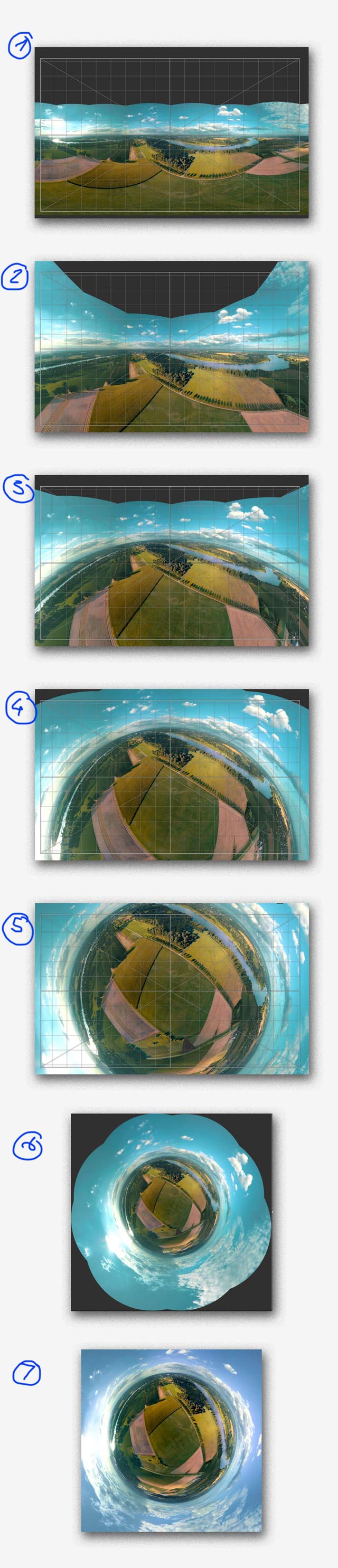[two-fifths-first]the sequence below shows you how to create a little planet projection from a 360° series of photographs using microsoft’s ICE. 1) shows the stiching process finished and displays a spherical projection. 2) instead of spherical, stereographic is being applied. 3)-5) shows adjustment of the projection coordinates, until in 6) both right and left ends meet, and we reach a circle. the picture 7) is post production: adjustment of colour and rotation. [/two-fifths-first]
[three-fifths]dies ist ein rezeptbuch zur erstellung von little planet-panoramen mit microsoft’s ICE. das panorama besteht aus 34 einzelaufnahmen und wird von ICE zunächst als sphärische projektion dargestellt (1). wählen wir die stereografische projektion, sieht es schon anders aus (2). die bilder 3–5 zeigen das verändern der koordinaten vertikal mit der maus, bis sich das rechte und linke ende des bilds treffen und einen kreis bilden. in 6) ist das little planet-panorama fertig. bild 7) zeigt noch nachbearbeitungen in einer bildbearbeitungs-app mit leichter farbanpassung und drehung.[/three-fifths]
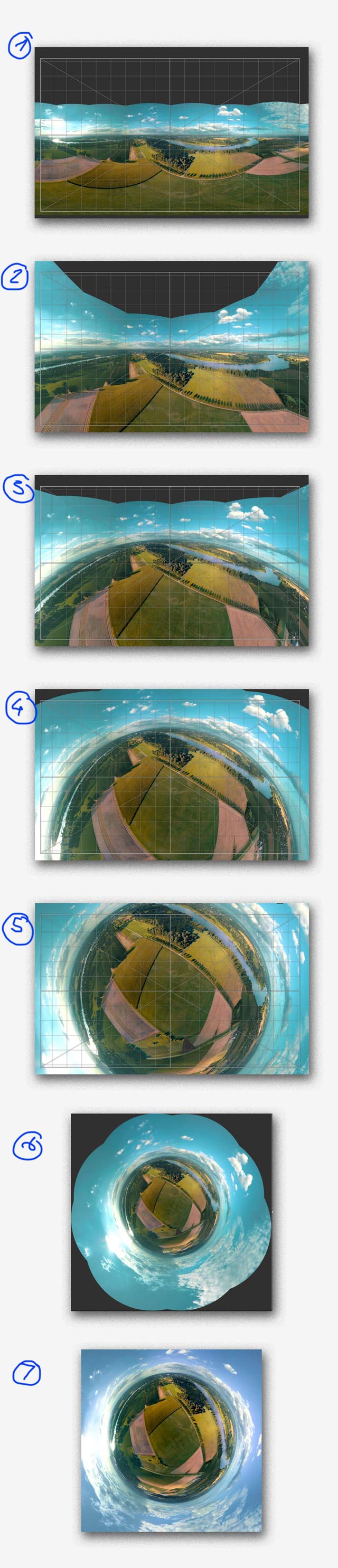
little planet how-to. → wiki commons