created November 17, 2004
| <== Alle Maya-Befehle in diesem Buch - Alle! In Deutsch! |
Basic things you should know (and maybe never dared asking).
Grundsätzliches, was Sie wissen sollten (aber vielleicht nie zu fragen wagten)
|
Can We Transform Proportionally? |
Können wir (uns) proportional bewegen? | |
|
|
|
|
What a question?!! Are we in a science fiction movie here? |
Komische Frage!!? Sind wir hier in einem Science Fiction Film oder was? |
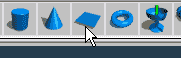
|
Don't moan, create a Nurbs plane: Create > Nurbs Primitives > Plane |
Keine Klagen bitte, erzeugen Sie eine Nurbs-Ebene: Create > Nurbs Primitives > Plane |
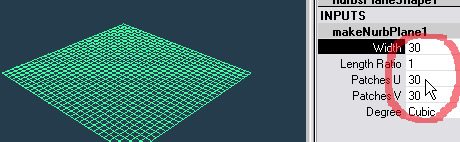
|
In the Outliner at the far right of your screen, open the INPUTS section of makeNurbPlane and change the parameters according to the illustration above. Our proportional experiment needs geometry with a higher resolution. Now, it's time for the tool of the day: Modify > Transformation Tools > Proportional Modification Tool |
Klappen Sie im Outliner ganz rechts die Sektion INPUTS von makeNurbPlane auf und ändern die Eintragungen gemäß der Abbildung oben. Wir brauchen für unser proportionales Experiment fettere Geometrie. Nun ist es Zeit für den Befehl des Tages: Modify > Transformation Tools > Proportional Modification Tool |
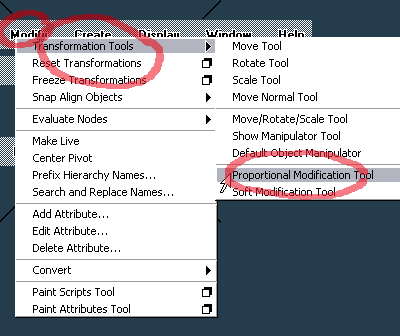
|
When you try moving the arrows of the tool's handle you can shove the plane around - nothing spectacular, really. Reason: Proportional Modification is made for components, not for objects. So, with the plane selecte press the key F8. Now drag the yellow handle up. Be patient if you have a slower machine. You see this happen: |
Wenn Sie die Pfeile bewegen, schieben Sie nur die ganze Fläche herum - nichts Spektakuläres. Das Werkzeug entwickelt seine Stärke erst, wenn man es nicht auf Objekte, sondern auf deren Komponenten anwendet. Drücken Sie also bei ausgewählter Fläche die Taste F8. Wenn Sie jetzt den gelben Pfeil nach oben ziehen (und bei einer langsameren Maschine eine Sekunde warten), passiert folgendes: |
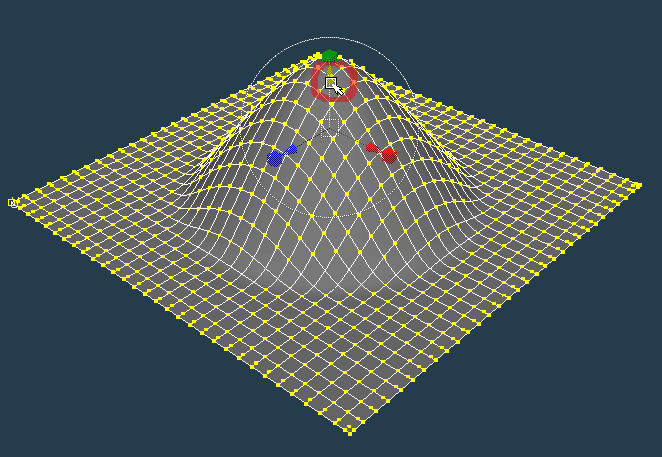
|
The Proportinal Modification Tool moves all selected CVs (in our case all CVs of the plane) up in such a way that the most central CV follows the tool directly and the surrounding ones proportionally less. The ordinary Transformation Tool (W key) would move all points by the same amount. Try using the scale handle now and you'll see further smooth manipulations - proportional scalings in this case. |
Das Proportional Modification Tool bewegt alle ausgewählten CVs (das sind in unserem Fall alle Punkte der Fläche) so nach oben, dass der zentrale CV dem Werkzeug direkt folgt, die anderen aber proportional weniger, je weiter sie vom Zentrum entfernt sind. Das normale Transformationswerkzeug (Taste W) würde alle Punkte gleich weit bewegen. Ziehen Sie an einem der Skalierungs-Würfel, so skaliert das Werkzeug die Punkte proportional. Stets kommen dabei weiche Verformungen heraus. |
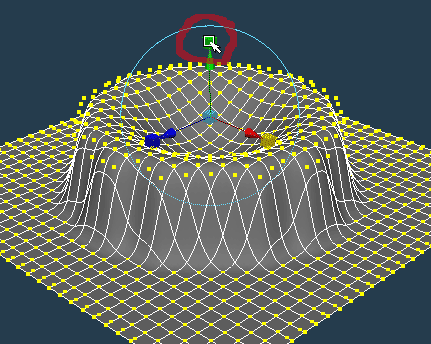
|
The tool's option box is worth visiting. The most significant thing you can do there is change the value for Distance Cutoff. Increase this value from its default of 5 to, say 20, and try again. Now the deformation is smoother and wider than before. See the illustration below. |
Das Werkzeug hat eine sehenswerte Optionsbox. Dort können Sie unter anderem einstellen, wie eng der Bereich ist, in dem die Verformung wirkt. Stellen Sie zum Test den Standardwert 5 auf eine höhere Zahl. Dann wirkt sich die Verformung, wie in der Abbildung unten viel weicher, aber großräumiger aus. |
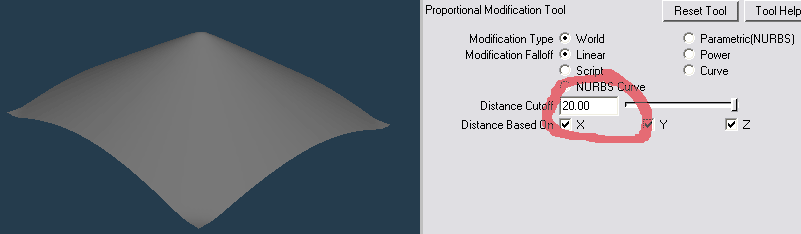
|
With a small Distance Cutoff like 1 you get a very local (but still proportional) deformation. |
Senken Sie den Wert des Distance Cutoff (Entfernungs-Abfall) auf 1, und Sie sehen, dass die Verformung sehr lokal (aber immer noch proportional) wirkt. |
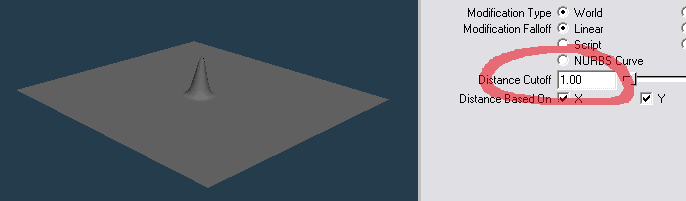
|
Final Note. Most deformations in nature show some variant of proportional (as opposed to linear) behaviour. So, the Proportional Modification Tool (and related tools like the Soft Modification Tool or the Sculpt Deformer) can substitute the straight forward translation. Proportional Modification is too rarely being used, probably because the W key is so close... |
Abschlussbemerkung.
Die meisten natürlichen Verformungen zeigen eher ein proportionales (zum Rand abfallendes) Verhalten als es die normale Translation (Taste W) ermöglicht. Trotzdem scheint die Taste W so nah, dass Werkzeuge der weichen Verformung wie das Proportional Modification Tool (aber auch das Soft Modification Tool und der Sculpt Deformer) zu selten eingesetzt werden.
|