created jan. 18, 2002
| <== Alle Maya-Befehle in diesem Buch - Alle! In Deutsch! |
Basic things you should know (and maybe never dared asking).
Grundsätzliches, was Sie wissen sollten (aber vielleicht nie zu fragen wagten)
|
What is the difference between Grouping and Parenting? |
Was ist der Unterschied zwischen Grouping und Parenting? | |
|
|
|
|
...not a big one, really. Both Grouping and Parenting have to do with hierarchical modeling and animation, with one object following another -where following not only means translation, but also following in scale and rotation. |
... kein großer! Sowohl Parenting als auch Grouping haben mit hierarchischer Modellierung und Animation zu tun, mit Objekten, die anderen folgen - nicht nur im wörtlichen Sinn der Translation, sondern auch in Sachen Skalierung und Drehung. |
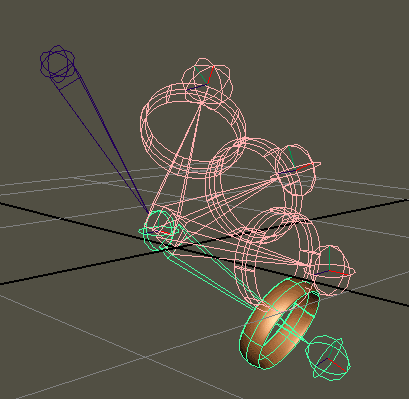
|
In the illustration above you see a typical example for parenting: The ring was treated as the child by being parented to the lower arm joint, so it follows the rotation of the lower arm all the time. You find the parenting command under Edit > Parent. Shortcut: Select the ring followed by the arm and press p. |
In dem Bild oben sehen Sie ein typisches Beispiel für Parenting (von to parent = Eltern machen): Der Ring ist das Kind des Unterarms; er folgt dem Unterarm in seiner Drehung, weil er durch Parenting an diesen gebunden ist. Der Befehl dafür findet sich unter Edit > Parent. Oder kürzer: Sie wählen den Ring aus, dann den Unterarm und drücken die Taste p. |
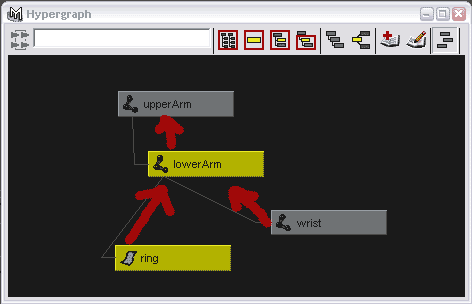
|
The logical structure of the arm and the ring is a structure of parent-child dependencies. In the Hypergraph you see the upperArm being the grandfather of the lowerArm parent. The lowerArm parent has two children, the ring and the wrist. But this is not the only way to look at the scene: You can also interpret it as group within a group. The inner group is the lowerArm with its children. The outer group contains only one member, namely the lowerArm. |
Die Arm-Ring-Szene besteht ausschließlich aus parenting-Abhängigkeiten. Am schönsten zu sehen sind sie im Hypergraph. Der Oberarm (upperArm) ist der Großvater, dessen Kind ist der Unterarm (lowerArm), und der hat wiederum selber zwei Kinder, den Ring und das Handgelenk (wrist).
Man kann die Hierarchie aber auch anders beschreiben, nämlich als eine Gruppe in einer anderen Gruppe: Die Unterarmgruppe mit Handgelenk und Ring ist (einziges) Mitglied der Oberarmgruppe. |
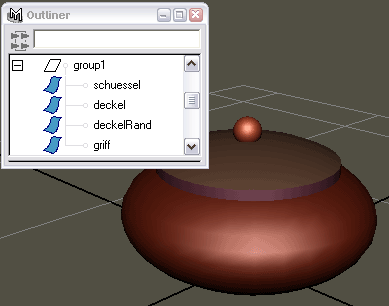
|
A typical example where we use the Edit > Group command rather than the Edit > Parent command is seen in the illustration above. The tureen is an object we consider as an entity although it consists of four individual surfaces. When we animate the tureen, we will want to move it around as an entity and not deal with all four pieces seperately. The typical workflow is to model all pieces, delete their histories and group them. The group node group1 itself in fact does not represent any geometry at all. It's just a virtual container for all pieces. You could have achieved the same result by parenting - by creating an empty group node (Create > Empty Group) and parenting all four members to it. In the illustration below you see another typical use of the group-command: The three surfaces of the lid were packed into one group (Deckelgruppe - Lid Group). This is useful when you not only want to move the tureen in space as a whole, but lift its lid from time to time. |
Die Suppenterrine oder Schmuckschüssel mit Deckel in der Abbildung oben zeigt ein typisches Beispiel für eine Gruppe. Obwohl sie aus vier Einzelflächen besteht, sprechen wir von einem einzigen Objekt, nämlich der Terrine. Wenn wir sie animieren, wollen wir uns nicht mit ihren einzelnen Bauteilen herumschlagen, sondern sie als Ganzes bewegen.
Aus diesem Grund wählt man nach dem Modellieren alle Einzelteile aus, löscht ihre Construction History und gruppiert sie mit Edit > Group zusammen. Es entsteht ein logischer Knoten group1, der selbst keine Geometrie repräsentiert, sondern nur ein virtueller Kasten ist, in dem alle Teile aufgehoben sind. Sie hätten dasselbe Ergebnis auch durch Parenting erzielen können, nämlich indem Sie eine leere Gruppe erzeugen (Create > Empty Group) und dann alle Bestandteile der Terrine an diese parenten. In der Abbildung unten sehen Sie eine weitere typische Anwendung für das Gruppieren: Hier wurden die drei Flächen, aus denen der Deckel besteht, in eine Gruppe namens Deckelgruppe gepackt. Wenn Sie die Terinne als Ganzes animieren, folgt der Deckel, Sie können aber jederzeit auch den Deckel bequem abheben, indem Sie seine Gruppe animieren. |
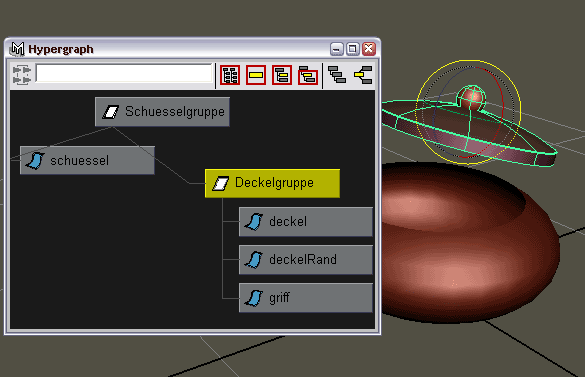
|
Final Note. Grouping and parenting are strongly related. A group node is the parent to its members, the children. A parent, even when not named Group, is a Group with its children as members. Another interesting relationship to explore is the difference between parenting and constraining. Email me your insights! |
Abschlussbemerkung.
Gruppieren und Parenting sind zwei Seiten derselben Münze. Ein Gruppe ist stets Parent (Elternteil) seiner Mitglieder, genauso wie ein Parent - auch wenn er nicht Gruppe heipt - stets selbst eine Gruppe ist, deren Mitglieder die Kinder sind. Ein anderer interessanter Zusammenhang besteht übrigens zwischen Parenting und Constraining. Ideen? |