
die 360° kamera drunter montiert

die 360° kamera drunter montiert

supershape goes proSet
→ mainframe north is the developer of MASH for → Maya and, recently, independent from Maya, of the → proSets plugin. proSet takes one miniture manupulation you do to a polygon mesh and applies it to lots and lots of similar components of the same object. in the example below, which took ages to render, you see a so called superharmonics object, which by itself looks nice, but not very complex. i then applied two extrusions to two different vertices (=points on the object), one poking out and one pushing in. then i created a proSet for each of the two, played with the settings, especially random settings and logical conditions.
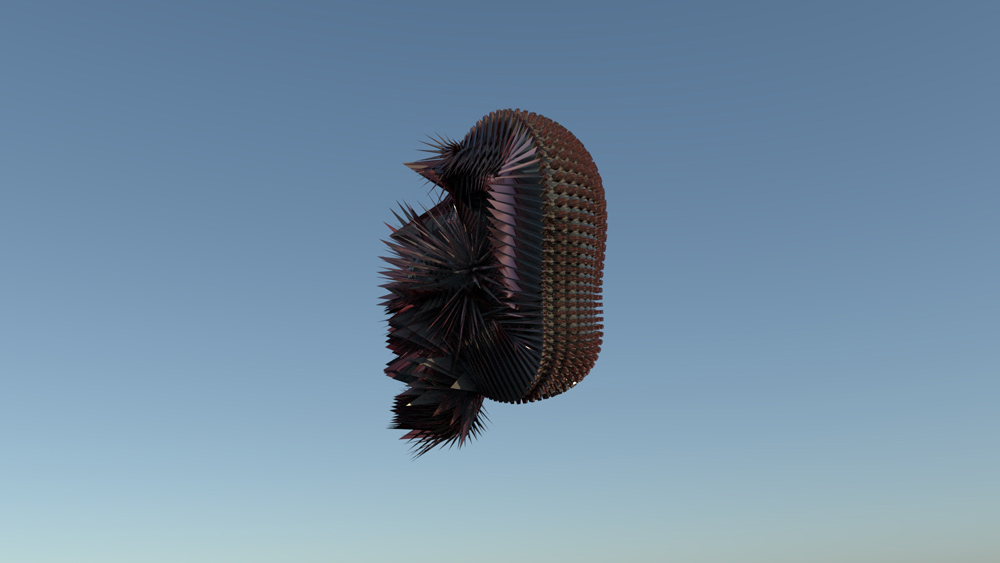
supershape with proSet 1, highly transparent

detail
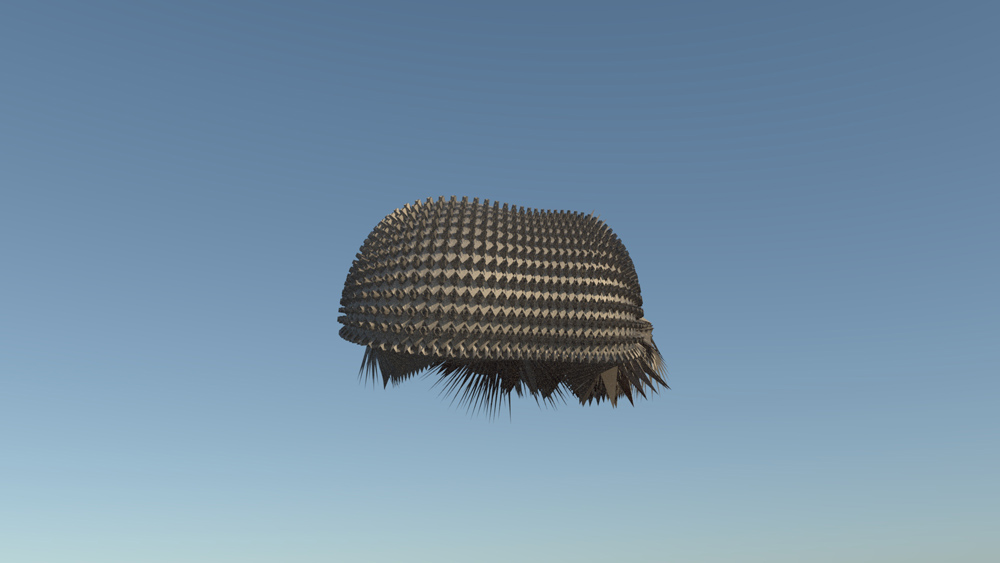
supershape with proSet 2, opaque, with a metal tint
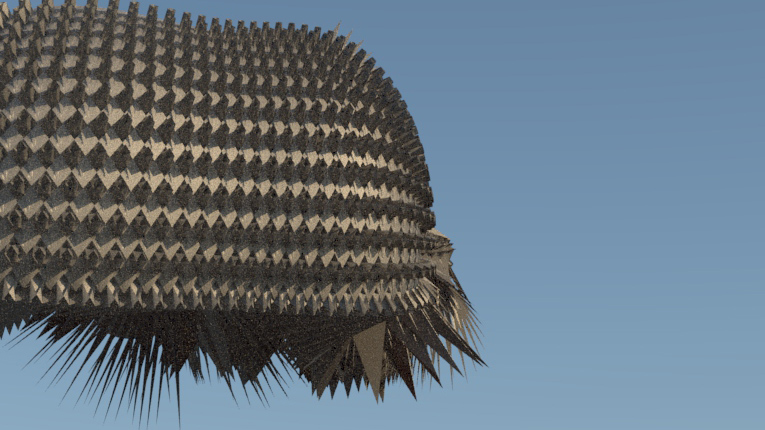
detail of the above
the renderings above, done in solid angle arnold, have only a single light source, namely a physical sky. no post processing in photoshop.
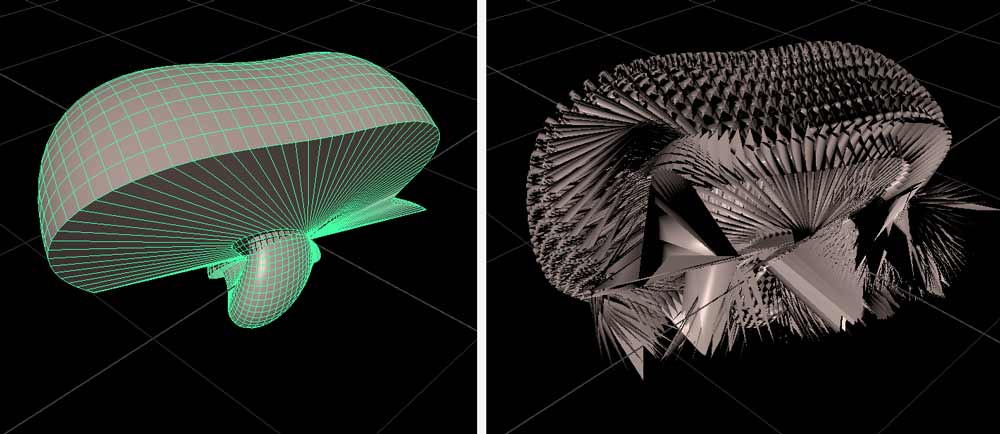
left: original supershape. right: proSets at work.
the plugin is certainly worth its few british pounds when you want to create extremely complex objects from simple things. the result is in many cases not precisely predictable, but who wants total control ,-)
for an introductory tutorial about this technique see → this video in my youtube channel.
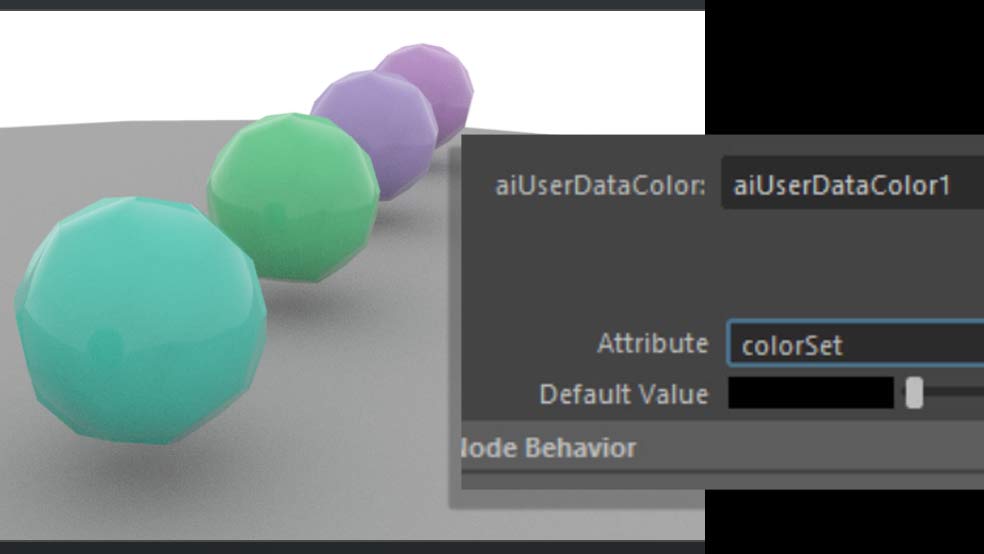
complex procedure with fine result
this procedure is related to the problem of rendering Maya MASH Color node colours using Arnold. the workaround is complicated. pls don’t blame me. the tutorial where i demonstrate this is → here.
ian waters demonstrates the same procedure → here. he also pointed me to this tutorial of his which has nothing to do with the MASH Color Node, however: see → here.

1992. gefilmt von meinem vater in nord-florida
ich musste dieser tage an ein interview mit helene hofmann zurückdenken, das ich 2013 in steinbach (manitoba, kanada) aufnahm.

helene hofmann, 2013
frau hofmann beschreibt ihren weg von russland über deutschland nach kanada. in russland wurde sie als „deutsche“ beschimpft, im allgäu nannten mitschüler ihre tochter „russenschwein“. erst in kanada, in der mennonitischen gemeinde steinbach, respektierte man sie und ihre familie als die, die sie sind. hoch erwünschte personen.

royden loewen, 2013
im rahmen meiner sendung, die primär von gelungener kanadischer immigrationspolitik handelte, traf ich u. a. royden loewen, geschichtsprofessor an der universität von winnipeg. und ich sprach mit dem weit und breit erfolgreichsten immobilienhändler in steinbach, viktor schaefer. alle drei interviews sind auf meiner (nicht mehr technisch auf dem aktuellen stand) webseite ungeschnitten nachzuhören. das feature lief im deuschlandfunk und wurde vom BR coproduziert. übrigens schon damals, als im DLF das sparen noch nicht so hoch auf der agenda stand, krass unterfinanziert. ich bekam für die reise 300 € zuschuss vom sender. sie kostete natürlich ein vielfaches davon. flug, mietwagen, übernachtungen… wäre ich auf diesen deal nicht eingegangen, hätte die sendung eben nicht stattgefunden.
mein inzwischen verstorbener redakteur hermann theißen setzte mir wider meinen willen einen regisseur vor. so klang das endprodukt verhältnismäßig brav, aber akzeptabel. hier also die webseite, die ich damals dafür anfertigte:
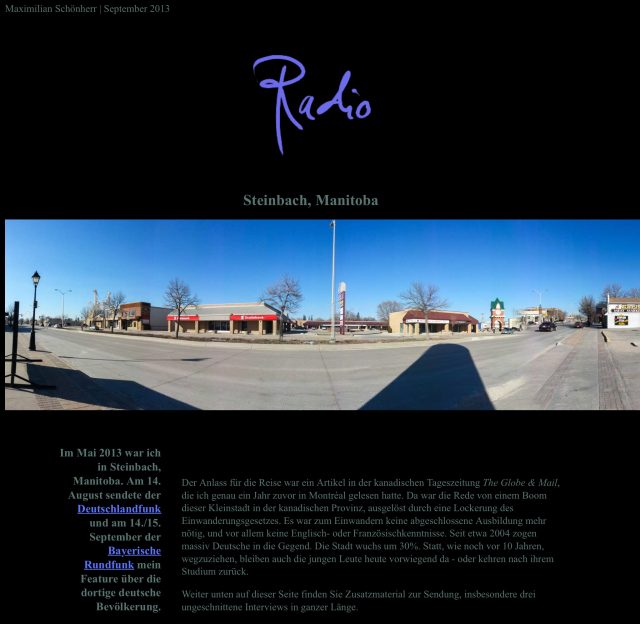
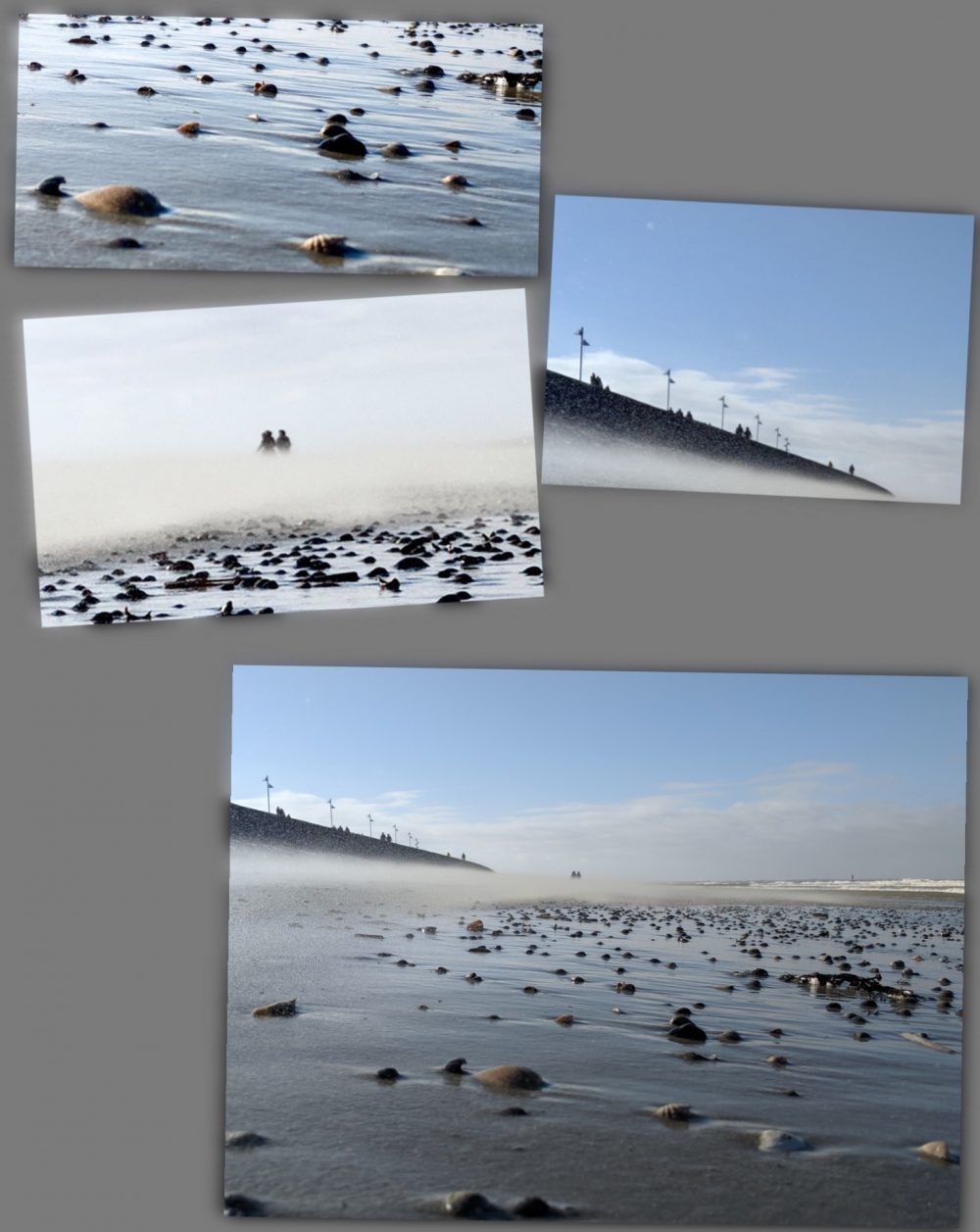
vier bilder, aus einem (dem unten)
i‘m thrilled about the photo quality of the pixel 2 smartphone. especially the portrait mode for macro photography is amazing: the phone has only a single lens to achieve this DOF-effect in bright light. a couple of shots, not edited.

sand. scene size ca. 1 meter

sea grass during low tide. very realistic colours.

portrait mode. the blades of grass about 4 cm high.

sand approaching at high speed from west.
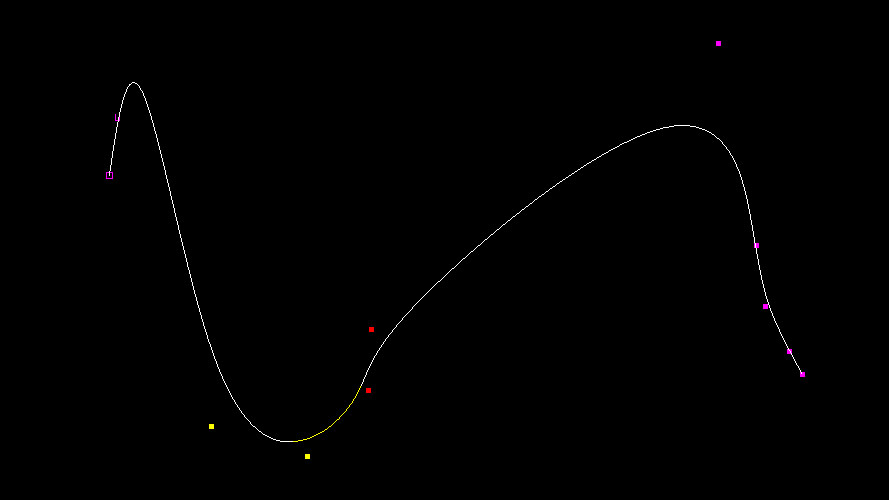
from ➡️ this tutorial
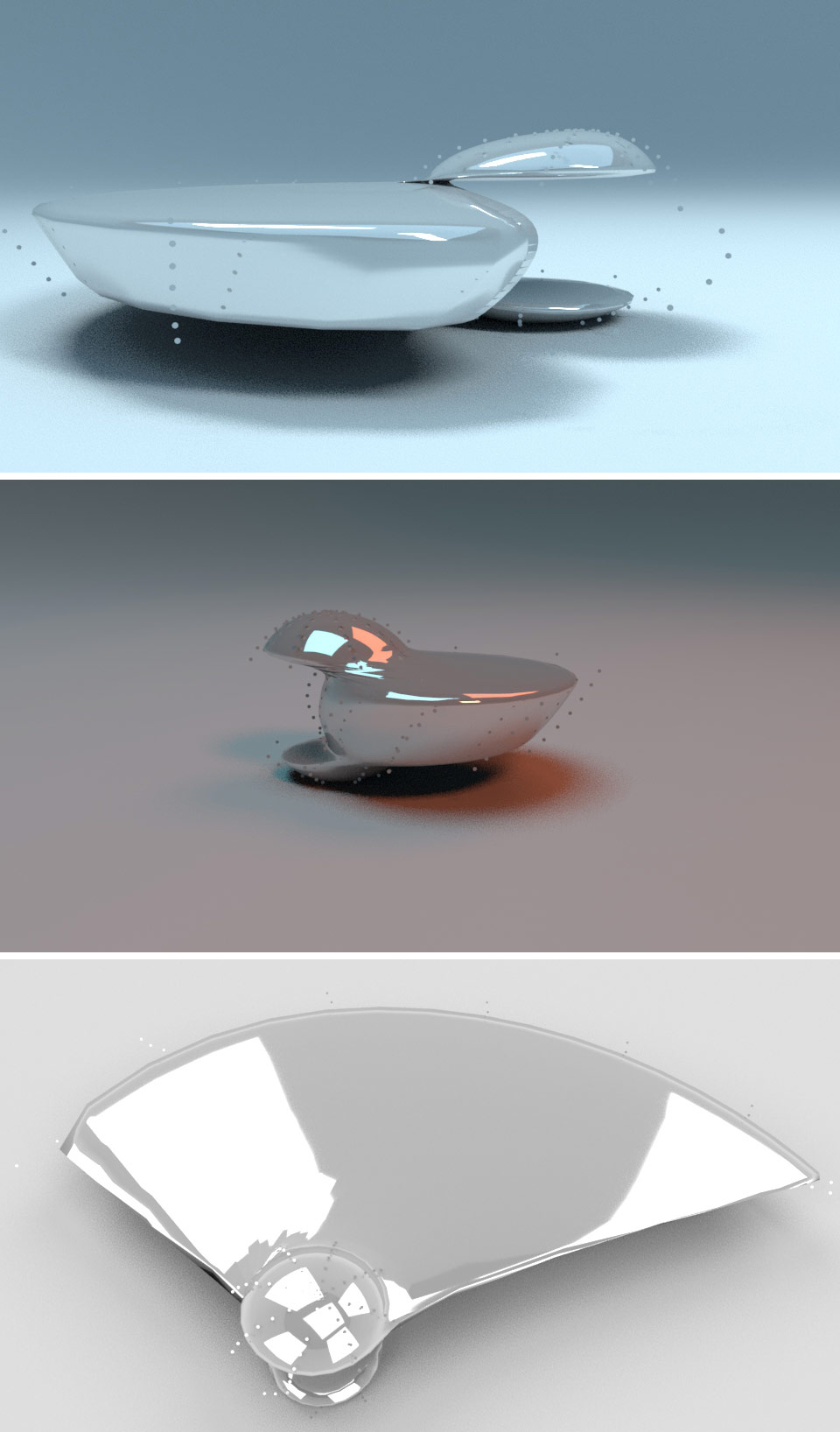
dynamic simualtion from → this tutorial

done on the train with apple pencil and procreate

demnach ist jeder vierte elternteil in großbritannien alleinerziehend, davon 90% frauen, 10% männer.