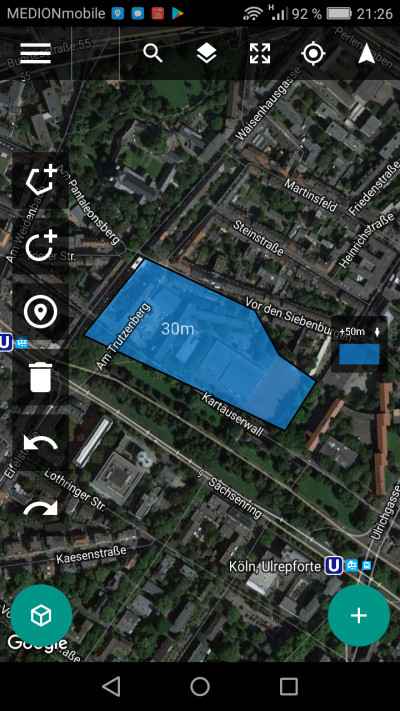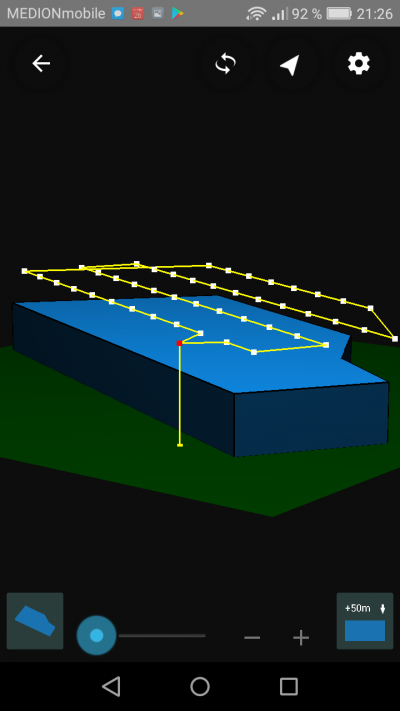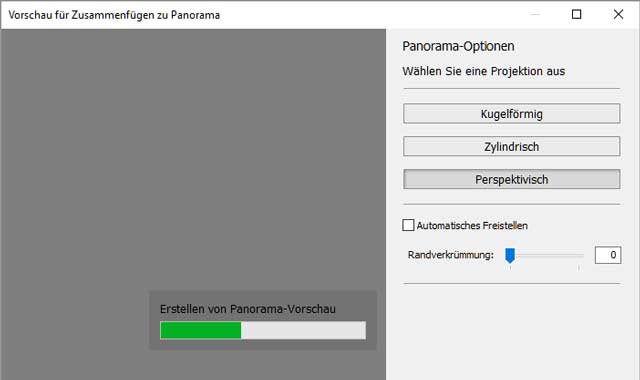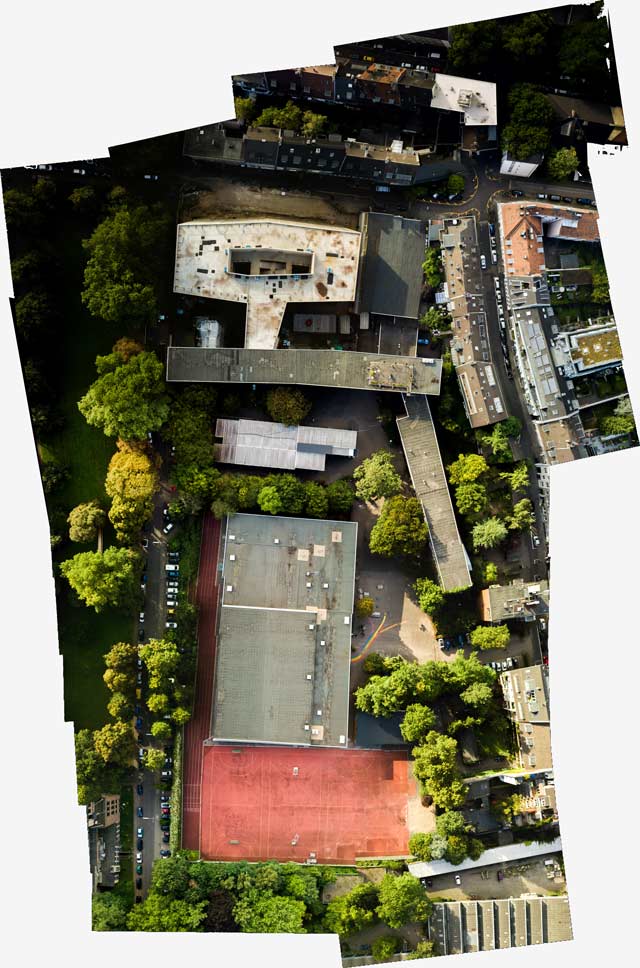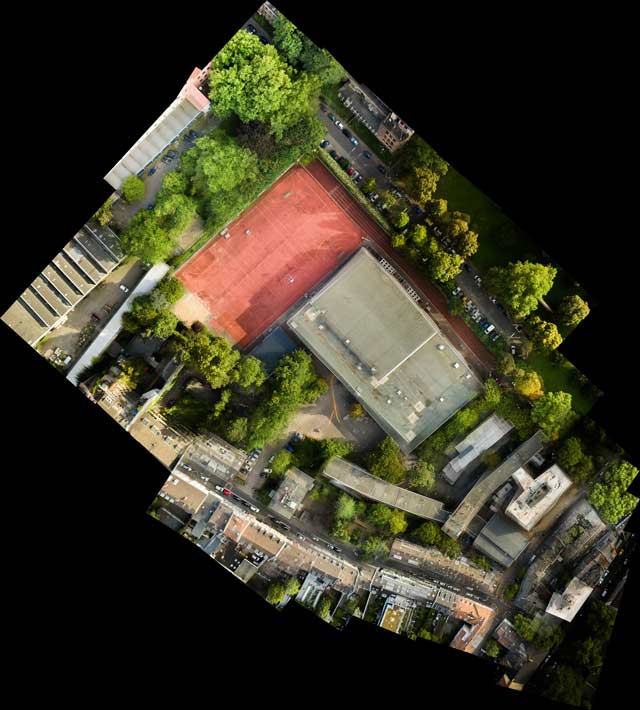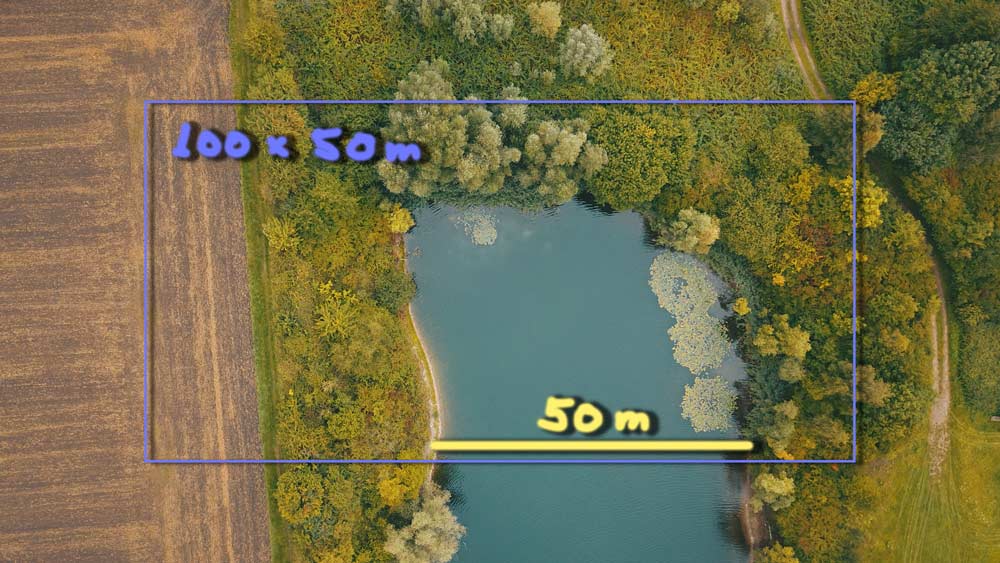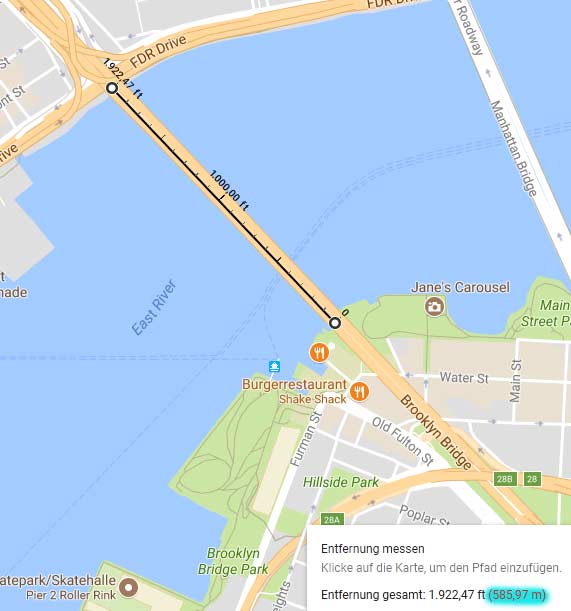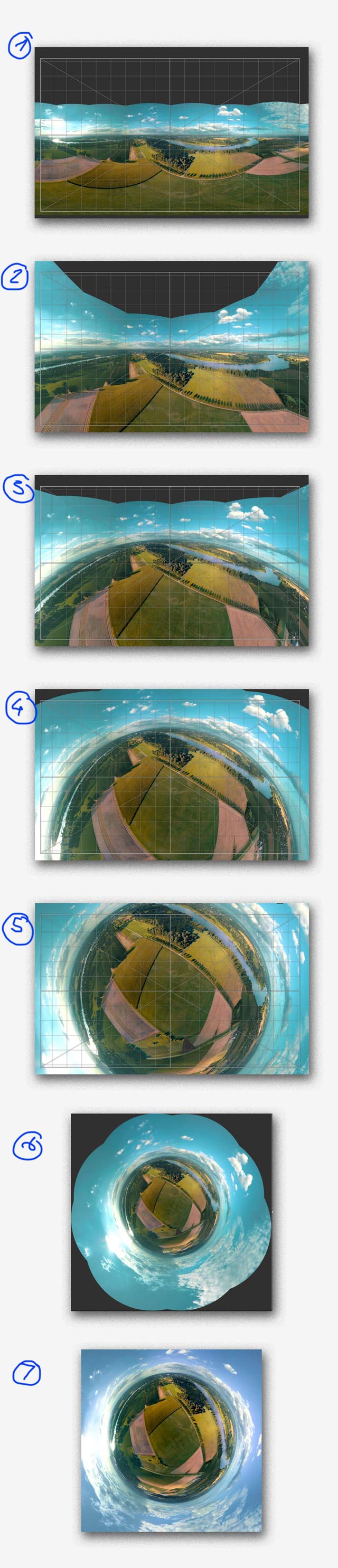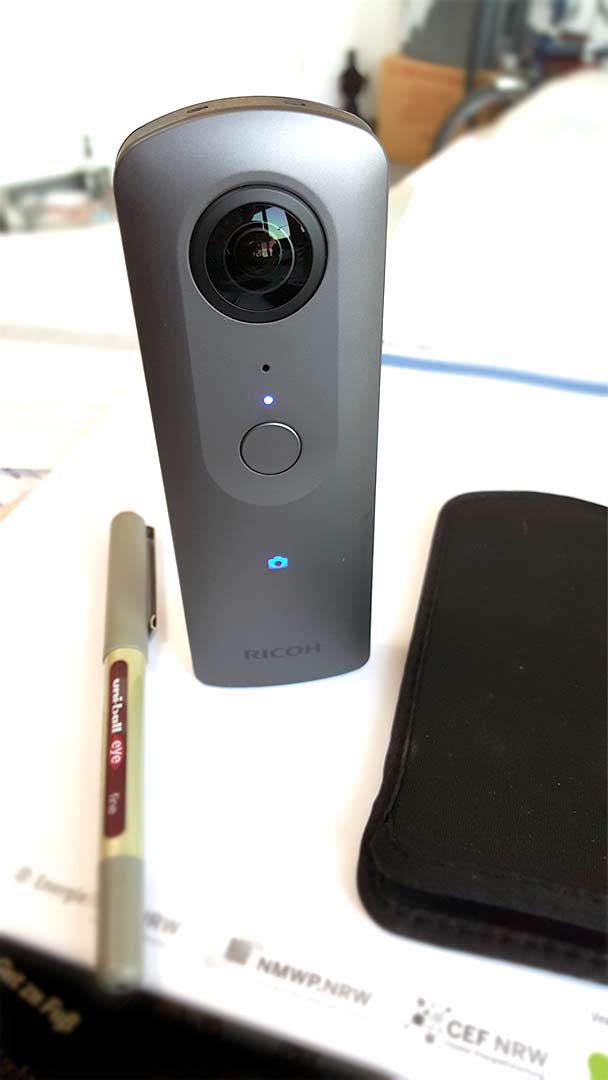
ricoh theta V. starke hardware! foto: ms/dpa
[three-fifths-first]
this is a review of the ricoh theta V camera which takes 360° surround photos and videos in 4k. the review is in german, so you might want to use google translate or deepl.com to read it. here i’ll give you an abstract in english:
the camera is great, the image quality and the design excellent, the stitching process works almost in realtime, and the stitching corners are hard to determine. the theta V fails to provide RAW photos. this can be fixed in the firmware i guess, it’s definitely not state of the art any more to not provide DNG or another RAW format in addition to jpeg.
the real problems have to do with the periphery. and they are massive. you need a PC or mac or smartphone or tablet to access the camera. the apps treat data privacy with little respect, urging us to hand over our twitter or facebook account data, including, of course, although everyone at ricoh will deny it, our passwords. the android app crashes constantly and often does not WiFi-connect to the camera. the connection process is complicated and flawed. for example you cannot access the help function while the smartphone is connected to the theta. (you’re basically offline, and ricoh did not build the anyway small manual into the app but leaves it as html on its website. the PC app does basically nothing but display 360° footage – and update the firmware. it pretends to convert the original videos from the theta to a youtube-friendly format, but in fact it does not change the file size, and it does not provide feedback while processing the data.
the camera is basically useless without a selfie-stick or a tripod. and the timer desperately needs more options. currently you have 3 seconds to hide under the table.[/three-fifths-first]
[two-fifths]
ricoh ist ein pionier in sachen 360°-fotografie. das auf der IFA im september 2017 vorgestellte neue “theta”-modell trägt die nummer V und bietet als erste kompakt-kleine kamera dieser art 4k auflösung. außerdem rechnet sie quasi in echtzeit das vorder- mit dem hinterbild zusammen und erstellt so im nu ein rundumpanorama.
wie bei der gopro in ihrer kleinen version fehlt der theta der monitor. man kann also nicht sehen, was man aufgenommen hat. die verwaltung der kamera ist komplett von PC oder smartphone abhängig. und genau da hakt es, und zwar mächtig.
[/two-fifths]

links richtig, rechts falsch interpretiertes 360°
zwar kann man die bilder und videos im finder/explorer ansehen, aber wenn man sie zu youtube oder facebook hochlädt, werden sie in der regel missinterpretiert. statt dass der betrachter dann gemütlich in der rundumsicht herumfahren kann (am smartphone durch bewegung des smartphones), sieht er die szene falsch unterteilt, trennlinien in der mitte oder alles auf dem kopf. dasselbe kann passieren (kann = glückssache?), wenn man den film von der theta aufs smartphone überträgt und von dort hochlädt.
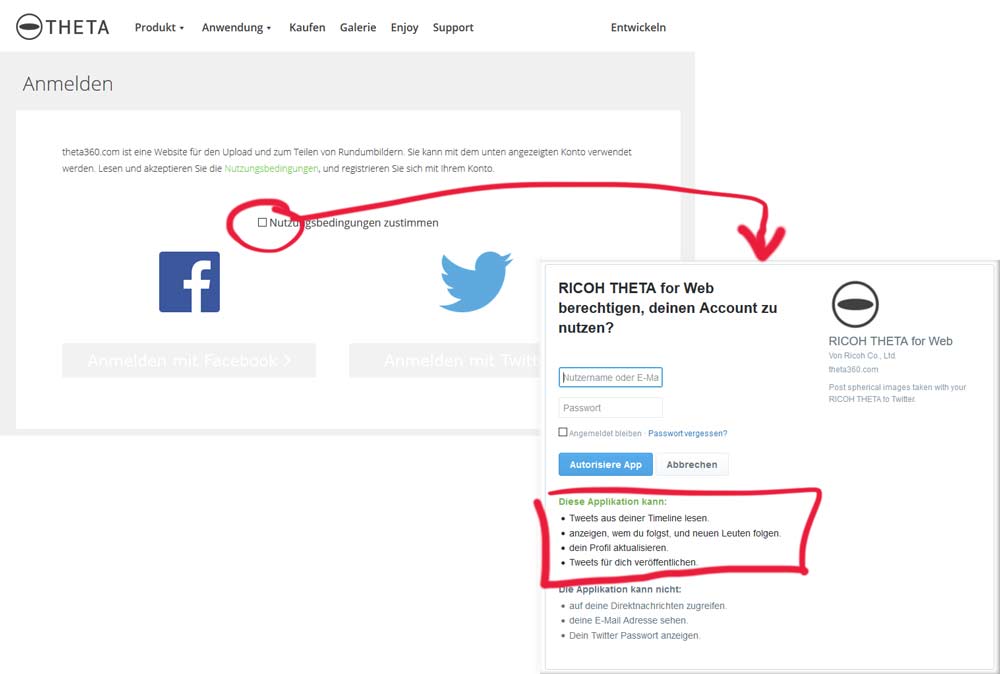
ricoh account tritt datenschutz mit füßen.
hier nochmal zum nachlesen:
die ricoh theta app zwingt einen, sich zum “sharen” ein account bei ricoh zuzulegen. das wäre ja noch okay, aber ricoh bietet nur zwei optionen der anmeldung, die beide unsittlich sind, nämlich anmeldung mit facebook oder twitter. in solchen fällen wird immer, auch wenn die datenschutzrichtlinien das gegenteil behaupten, das passwort übertragen. außerdem, was geht es ricoh an, wie ich bei twitter heiße?
auf android (aktuelle version, zwei jahre altes smartphone) stürzt die app dauernd ab. die verbindung zur kamera wird mit WLAN eröffnet. wenn man von dort aus zu youtube hochladen möchte, ginge das schon allein deswegen nicht, weil das handy dann im WLAN der kamera und nicht im internet ist. das problem tangiert sogar das lesen der bedienungsanleitung: statt sie lokal in die app zu integrieren, muss man eine internetseite aufsuchen, um die hilfe zu lesen. auch das verbinden von kamera und handy ist nicht trivial. man muss sich händisch aus dem aktuellen WLAN ab- und bei der kamera anmelden, die app führt einen hier nicht. sie führt einen auch nicht, wieder ins gewohnte WLAN zurückzukommen, wenn man fertig ist. oft ist der kontakt mit der ricoh vom smartphone überhaupt nicht möglich, selbst wenn man im hotspot der kamera ist. ein zentraler punkt wäre die datenorganisation der kamera: wie viele dateien sind vorhanden, wie viel platz ist noch? selbst das löschen der kameravideos ist nicht trivial.
für windows und mac gibt es eine app von ricoh, die die kameraverwaltung erledigt. auch diese app ist dürftig. ruft man sie bei via USB angeschlossener kamera auf, sieht man kein einziges bild auf der kamera. die app ist nämlich kein browser. sie dient allein drei zwecken: a) über den finder/explorer geladene kameramedien zu konvertieren, b) sie zu facebook oder twitter hochzuladen, c) die firmware zu aktualisieren. man muss also die app erst mit daten aus der kamera händisch füttern; was dann geschieht, ist wenig transparent: das video (locker 2 GB für paar minuten video) wird irgendwohin auf den PC gespeichert. (wird es da später wieder gelöscht?) dann gibt es nur eine option, nämlich das video, welches im mp4-format vorliegt, in mp4 zu konvertieren. hä? das fenster, das man dann sieht, steht bei einem 2 GB-video auf meinem PC ungefähr 15 minuten so, ohne dass ein fortschrittsbalken zu sehen ist:

ricoh konvertiert immer mit 0,0%
dann aber taucht plötzlich das konvertierte video auf und sieht in der 360°-darstellung auch korrekt aus. der ton stimmt auch. was da konvertiert wurde, ist unklar, denn ausgangs- und konvertiere datei sind exakt gleich groß.
wie hemdsärmlig die softwareumgebung der an sich perfekt arbeitenden kamera gestrickt ist, sieht man auch an der bedienungsanleitung:
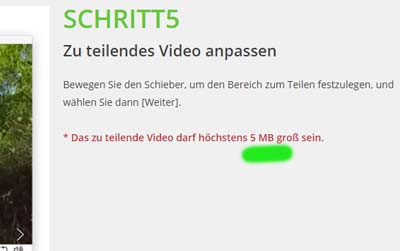
schnell gestricktes manual: gemeint sind 5 GB.
unterm strich: prima kamera, aber so schwer zu gebrauchen, dass man mit dem kauf warten sollte, bis ricoh die umgebung benutzerfrreundlich und bug-free macht.
und: es gibt keinen grund für ricoh, die kamera nicht auch RAW-fotografien, also zum beispiel im DNG-format abspeichern zu lassen. die RAW-bildbearbeitung hat sich inzwischen auch bei semiprofis bewährt, profis tun’s nicht drunter. beispiel: meine drohne hat eine 4k kamera und nimmt natürlich auch RAW auf.
zur 360°-foto- und videografie an sich ließe sich noch viel sagen, das kommt wann anders. eins aber schon jetzt: wenn man die kamera hält, dann nur mit einem selfie-stick, denn sonst füllt ein brei aus fingern und hand die komplette unterseite des 360°-bilds. die kamera hat einen 3-sekunden-selbstauslöser. da muss man sich sehr beeilen, zu verschwinden, z. b. unter den tisch zu tauchen. was dann passiert, wenn man wieder auftaucht und am tischbein anstößt: die theta fällt garantiert um. es sei denn, man hat ein stativchen dafür. dessen drei beine sieht man dann aber immer unten…