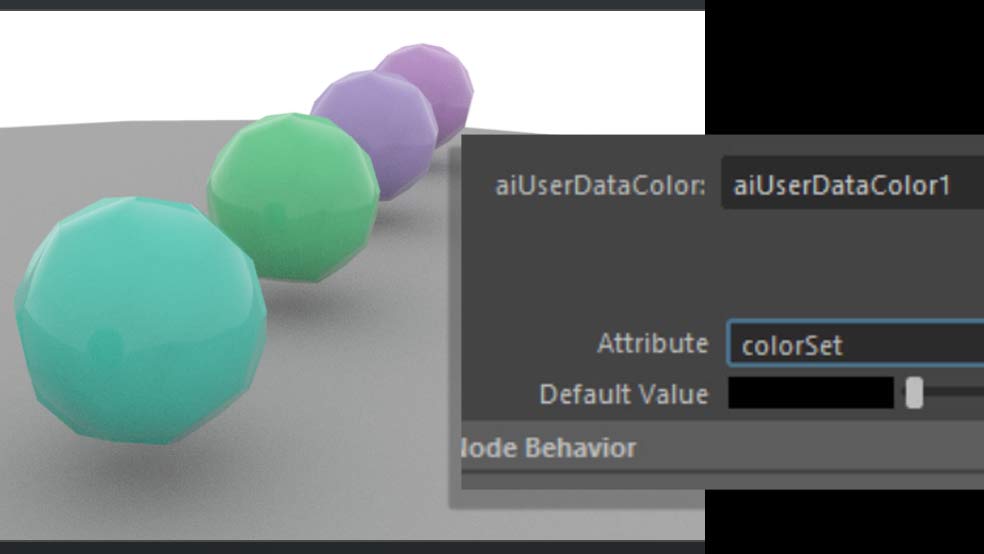
complex procedure with fine result
this procedure is related to the problem of rendering Maya MASH Color node colours using Arnold. the workaround is complicated. pls don’t blame me. the tutorial where i demonstrate this is → here.
- Create a MASH network from a Polygon object. Add a Color Node, play with the colour distribution.
- Select the MASH_ReproMesh and assign a Shader of your choice, for example an Arnold Surface Shader. Set the colour to green.
- In the ReproMesh-Attributes go to the MASH_ReproMeshShape tab und under Arnold → Export activate Export Vertex Colors.
- Still in the ReproMesh Attribute editor, select the MASH_Repro tab and under → Output Attributes activate Color Per Vertex.
- Display the Attribute editor of the shader you earlier assigned to the MASH_ReproMesh. You can do this by selecting the MASH network in the scene, then right mouse click and choose Material Attributes. It’s the green shader from earlier on.
- Click on the checker icon next to Color and locate the aiUserDataColor node under the Arnold Utilities. Assign that node to the colour. It replaces the green from before.
- Go to the MASH network node, select the Color tab, play with the colours – and render the scene with Arnold!
ian waters demonstrates the same procedure → here. he also pointed me to this tutorial of his which has nothing to do with the MASH Color Node, however: see → here.