Exploring Maya 4 - 30 Studies in 3D - Peachpit Press - November 2001
| The book, like the software itself, is structured in the four classic parts: Animation, Modeling, Dynamics, and Rendering. Youıll find the Paint Effects under Rendering, Cloth under Dynamics, the crooked chair under Modeling, and the ball rolling (and not sliding!) over a mountain under Animation. | |
|
Nonlinear Animation, however, is such a widely applicable technology that itıs spread throughout the book. So use the index! In the last chapter for example we animate the chinese character Ji (Machine) without a single keyframe in the Trax Editor. |
|
|
The Paint Effects - famous for their photorealistic plants - also play an important role in this book. Using this tool we paint a swim ring with six hearts, make the shadow of a birch tree appear in our otherwise rather dull 3D-room and move a camera through a genetically engineered meadow. And the book touches a generally underestimated mode of the Paint Effects - namely to let you paint in 2D. |
|
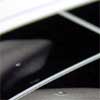 |
 |
 |
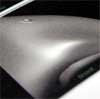 |
|
|
The sequence in which the chapters appear has nothing to do with difficulty levels or degrees of sophistication, only with change and variation. Just dive into the chapters that jump out at you as you browse. Obviously, 200 some odd pages of paper canıt compete with the terabytes of information here on the Internet. On the other hand, you canıt casually pick up the Internet and put it on your lap in the garden. Most information related to Maya on the Web isnıt very well organized, though itıs rich in mass and content. Youıll find dozens of tutorials and hundreds of free MEL scripts and plug-ins under the hood of highend3D.com and aliaswavefront.com.
|
|
Kai Krause, one
of the most innovative minds in the computer graphics industry (we owe
him such wonder-tools as KPT and Goo) wrote the foreword to the book.
|
|
|
If you're interested in seeing the result of Study 30 (the animation of the chinese character Ji), here
is the Quicktime movie (4 MB). If you would like to try it out yourself
in Maya, download the scene file here
(Maya binary) or here
(Maya Ascii; in case you have a previous version of Maya, open the file
in a text editor and change the header information "Requires Maya
4" to "Requires Maya 3"). The test chapter shows you
the modeling proccess for the "Knubbly Man" - download the
pdf-file here. Your
feedback and comments are highly welcome. Please contact the publisher,
Peachpit Press, or the author,
Maximilian Schönherr
|
|